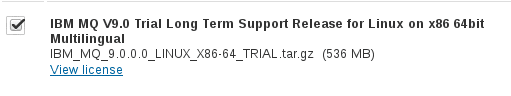IBM released WebSphere MQ 9 this year in June with many new features and enhancement. Some of the notable changes in MQ9 are:
MQ 9 is no longer supported on Windows X86-32, Linux X86-32, IBM 4690 platform SET POLICY, SETMQMSPL commands got new parameter KEY REUSE fteCreateWebAgent command is removed More than 50 AMQ messages are added New IBM MQ Advanced Message Security policy called “Confidentiality” is introduced All Unicode characters defined in the Unicode 8.0 standard is supported LDAP authorization on Windows is supported Ability to use up, down and tab key to control runmqsc command
If you are still working in MQ 8, then you may consider getting hands on with MQ 9 as many things have been added/changed. Let’s go through installation procedure for MQ 9 on Linux environment.
Downloading IBM MQ 9 for Linux
The following is to download MQ 9 trial version valid for 90 days (sufficient to practice)
Access the following URL » select MQ V9.0 from the list and click Continue
https://www-01.ibm.com/marketing/iwm/iwm/web/pick.do?source=ESD-WSMQ-EVAL
Fill the personal information on evaluation form and select the following
Accept the license and click “I confirm.” It’s above 500 MB so may take some time based on the internet speed you have Once downloaded, you should have the following file
Let’s extract by gunzip and tar command
Installing IBM MQ 9 on Linux
First of all, you need to accept the license agreement by executing mqlicense.sh file.
Click “Accept” on the license agreement window
Now, you are ready to install MQ9. When you extracted the downloaded file, you should see many RPM files and all may not be necessary to install. However, the essential one you need to install is: You can use the rpm command to get it installed. Note: Runtime RPM must be installed first. You may notice some warning as system setting doesn’t meet the recommendation and I’ve explained here.
By default, MQ will be installed in /opt/mqm so let’s get it verified. Go to /opt/mqm and you should see the following.
Go to bin folder and execute dspmqver to verify the version
This confirms MQ 9 is successfully installed. It’s all yours to proceed with setup Queue Manager and an environment.

![]()