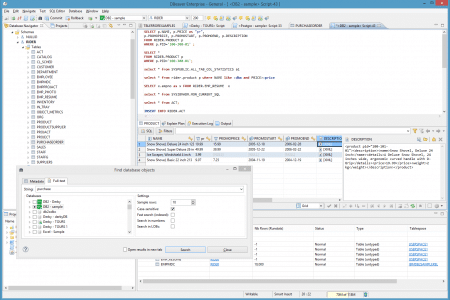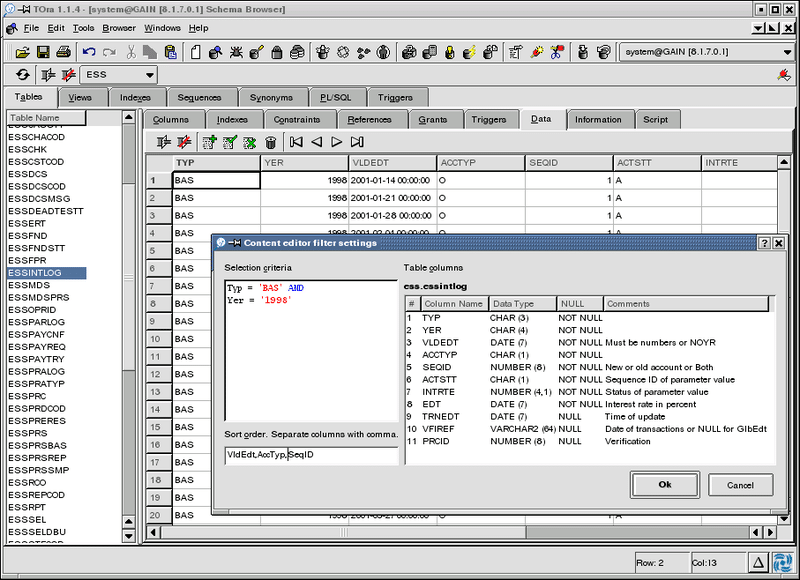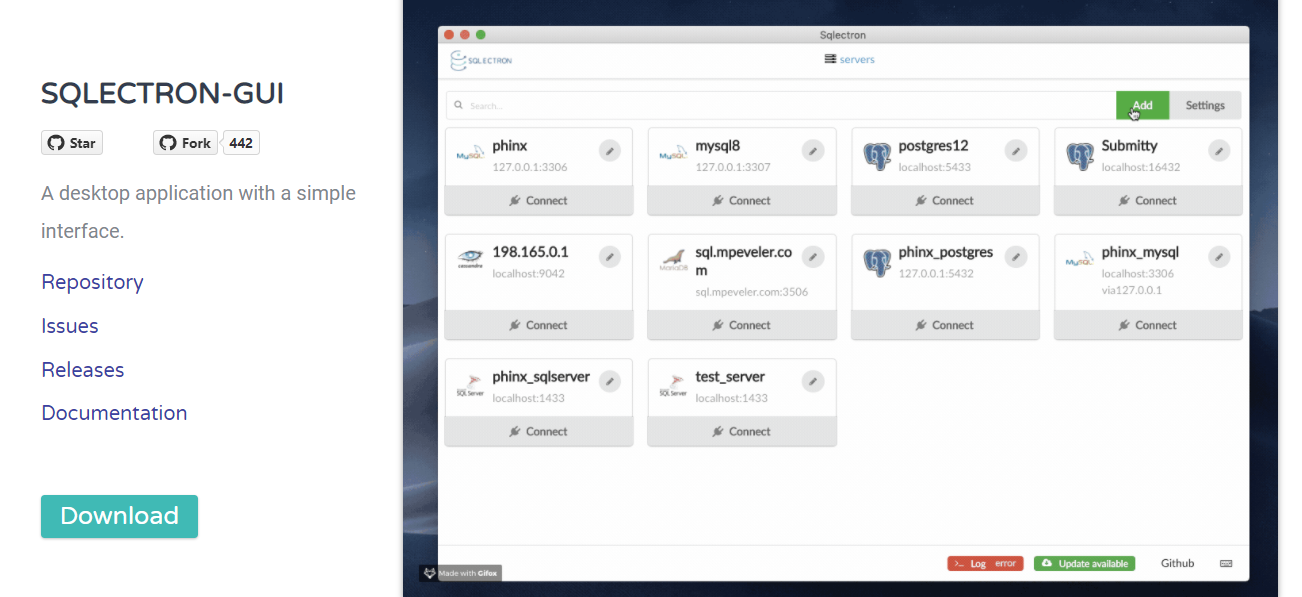Query the databaseBuild & execute the SQL codeGenerating reportTaking a BackupDiagnosing the application problem related to the database
Having the right tool can speed up database-related tasks and make you more productive. The following software gives you the flexibility to manage, develop, and easily administer the database.
Oracle SQL Developer
SQL Developer by Oracle is one of the most traditional database tools to offer end-to-end PL/SQL application development. SQL Developer is FREE and comes with many great features.
Managing database through a consoleCan use worksheets to run queries or scriptsMigrate the third-party database (MS SQL, Teradata, IBM DB2, Sybase, MS Access, etc.) to OracleData modeling and reportingTune & optimize the expensive code
Oracle SQL Developer got large communities to help with any questions and get it started. And if you are looking to get certified and learn more, you may refer to the bestselling online course by Imtiaz Ahmad on Udemy.
Data Grip
Data Grip by Jet Brains supports multiple databases like MySQL, PostgreSQL, Oracle, Sybase, DB2, HyperSQL, Apache Derby, H2 & Microsft SQL. So you can manage many databases through a single IDE (Integrated Development Environment). Data Grip can connect to any RDMS as long as It has a JDBC driver. You can explore database objects, navigate through tables, edit tables, and many other great following features are available.
Generate SQL codeAuto-completion for faster codingDetect bugs in SQL code by analyzing and providing quick fixesDifferent viewerExport table or result in text or as a queryImport CSV to databaseExplore the table and their relationship in the diagramIntegrate version control with GIT, SVN, etc.
You can get it started with a FREE trial download to see how it goes for your requirement.
DB Visualizer
DB Visualizer is a universal tool for developers, DBA & application analysts to browse through a database, edit and compile procedures, etc. DB Visualizer can run on MAC, Windows & Linux and support a large number of databases, including.
SQLiteSybaseRedshiftOracleNuoDBVerticaAnd much more.
Check out the full features list in an official link here.
PL/SQL Developer
The list won’t be complete without PL/SQL developer, one of the popular ones in the industry. PL/SQL IDE has a powerful editor for code/compiler assistant, syntax highlighting, hyperlink navigation, code folding, etc. PL/SQL developer has profiler integrated, which will be useful to optimize the SQL code performance and get statistics about CPU usage, block I/O, a record I/O, etc.
Red Gate
Red Gate got many products for SQL Server to manage, administer, monitor, development, deployment & automation. Some of them are FREE, like: DLM Dashboard – get notified when the database schema change. Perfect for the production environment to ensure the application environment is running with the expected code. SQL Search – quickly search the objects in an entire database. You have the option to search with wildcards. SQL Scripts Manager – get 28 scripts written by expert DBA.
DBeaver
DBeaver is an open-source multi-platform SQL client that supports almost all the popular databases like:
TeradataMongoDBCassandraRedisOracleDB2MySQLSQL Server
DBeaver has all the standard features you can expect from a database tool as a developer, DBA & application analyst. Since DBeaver is open-source, you can download it FREE for Windows, Linux, MAC, or Solaris.
Devart
dbForge by Devart got suites of a database (SQL Server, MySQL, Oracle, PostgreSQL) related product to help you with development & administration. One of the favorite products by Devart is dbForge Studio, a powerful IDE for database management. You can try their FREE edition to see how it works.
Webyog SQLyog
Using MySQL? You are going to love the following two MySQL tools by Webyog. SQLyog – One of the powerful and easy-to-use SQL tools to administer & manage the MySQL database through the rich GUI. With the help of SQLyog, you can do many great things, including.
Scheduling database backupImport/restore SQL dumpsSchema/data syncSchema OptimizerData SearchHTTP/HTTPS/SSH tunnelingTable diagnostics
Monyog – as you may have guessed by the name, Monyog is a cost-effective monitoring tool to give you real-time MySQL insights. Monyog is an agentless monitoring solution, which means you don’t need to install any software on your MySQL server. Webyog got a free trial, so download to see them in action.
Tora
Tora is an open-source DB management tool to query, browse the database, and some of the following features.
Advanced SQL worksheetServer tuningSecurity ManagerMultiple connections supportNo need to install anything in a databaseAsynchronous database connectionDatabase & Schema comparisonInvalid object browserSQL output viewer
Toad
Toad by Quest is a premier popular database management solution for SQL Server & Oracle. Toad support relational and NoSQL databases. Toad comes with many inbuilt features for developers, administrators & analysts, such as.
Data access & queryingProfilingAutomationCollaborationPerformance managementChange managementTesting & reviewDesign & deployment
HeidiSQL
HeidiSQL is a powerful, easy-to-use tool for managing the most popular databases, including MySQL, MariaDB, PostgreSQL, SQL Server, and SQLite. The lightweight, free, open-source tool allows you to browse, see, create and edit data, tables, procedures, structures, and a wide range of parameters on database systems.
Directly export from one database or server to another.Manage the user privilegesRepair or optimize the tables in batchesEasily create, edit, and view tables, stored routines, views, scheduled events, etc.Securely connect to databases via SSH tunnel or SSL connections.Easily search specific text from all databases on one server.
SQLECTRON
SQLECTRON is a lightweight SQL client available as either a GUI or terminal. With the cross database and platform support, the client is available for Windows, Linux, and macOS. You can download the SQLECTRON-GUI if you want a simple graphical user interface desktop application or the SQLECTRON-TERM if you prefer the command line-based tool. The GUI version comes with a simple interface and supports Microsoft SQL Server, MySQL, PostgreSQL, SQLite, and Cassandra databases. On the other hand, the terminal-based tool supports MySQL and PostgreSQL. Conclusion
It lets you write queries quickly via the auto-complete feature. You can create dashboards with beautiful charts in a couple of clicks and share them with your team – one of the most valuable features. It also has the feature to let you edit or delete rows in a table, just like a spreadsheet. Arctype lets you connect multiple databases like MySQL, PostgreSQL, and PlanetScale. The basic plan is free, while plans for teams start at $10 per user per month. The above tools will help to fast-track database development & administration work for your project. You may also be interested in learning Oracle database administration.

![]()