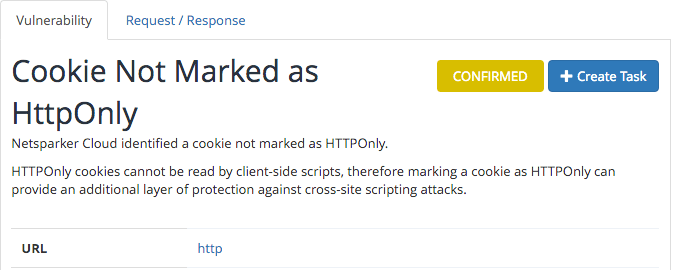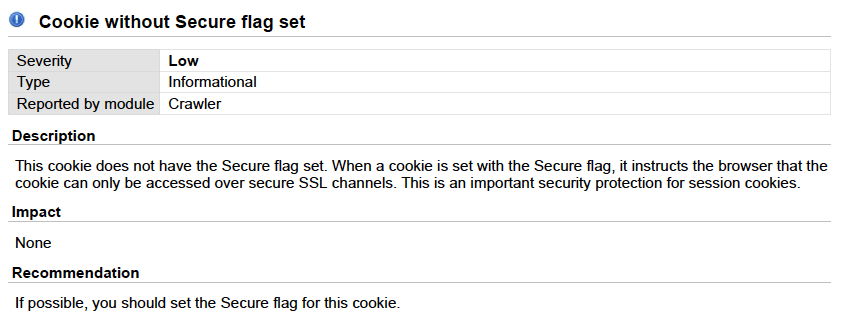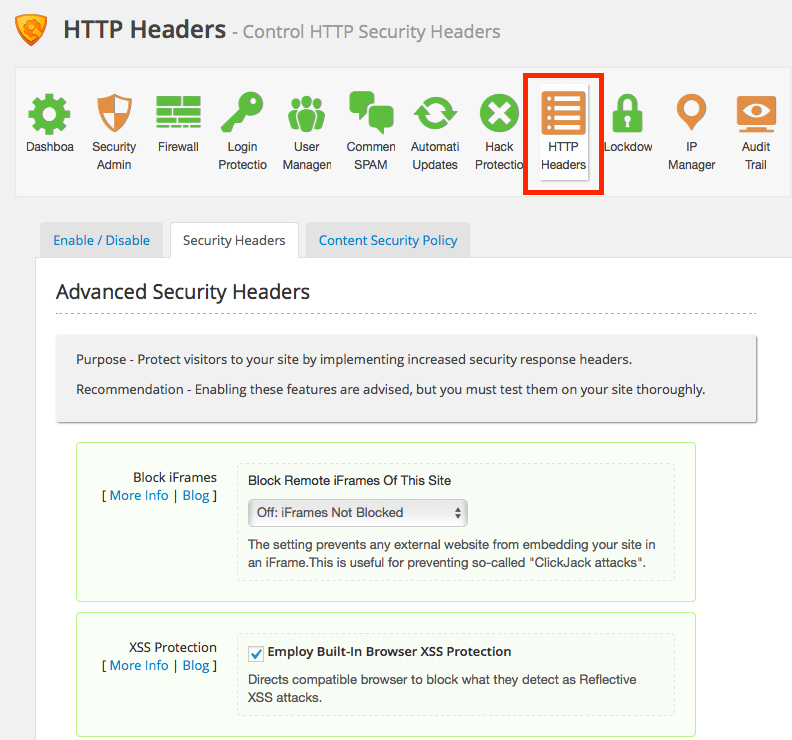Securing your site is essential for your online business presence. Over the weekend, I did a security scan on my WordPress website through Acunetix and Netsparker and found the following vulnerabilities.
Missing X-Frame-Options HeaderCookie Not Marked as HttpOnlyCookie without Secure flag set
If you are on dedicated Cloud or VPS hosting, you can directly inject these headers in Apache or Nginx to mitigate it. However, to do this directly in WordPress – you can do the following. Note: post-implementation, you can use the Secure Headers Test tool to verify the results.
X-Frame-Options Header in WordPress
Having this injected into the Header will prevent Clickjacking attacks. Below was discovered by Netsparker. Solution:
Go to the path where WordPress is installed. If you are on shared hosting, you can log into cPanel » File ManagerTake a backup of wp-config.phpEdit the file and add the following line
Save and refresh your website to verify.
Cookie with HTTPOnly and Secure flag in WordPress
Having Cookie with HTTPOnly instructs the browser to trust the cookie only by the server, which adds a layer of protection against XSS attacks. The secure flag in the cookie instructs the browser that the cookie is accessible over secure SSL channels, which add a layer of protection for the session cookie. Note: This would work on the HTTPS website. If you are still on HTTP, you may consider switching to HTTPS for better security. Solution:
Take a backup of wp-config.phpEdit the file and add the following line
Save the file and refresh your website to verify it.
If you don’t like to hack the code, then alternatively, you can use Shield plugin, which will help you to block iFrames & and protect from XSS attacks. Once you install the plugin, go to HTTP headers and enable them. I hope the above helps you in mitigating WordPress vulnerabilities. Wait before you go… Are you looking to implement more secure headers? There are 10 OWASP recommended secure headers, and if using VPS or Cloud, check out this implementation guide for Apache and Nginx. However, if on shared hosting or want to do it within WordPress, then try this plugin. Conclusion Securing a site is challenging, and it requires ongoing efforts. If you are looking to offload the security headache to the expert, then you may try SUCURI WAF, which looks after complete website protection and performance for you.

![]()