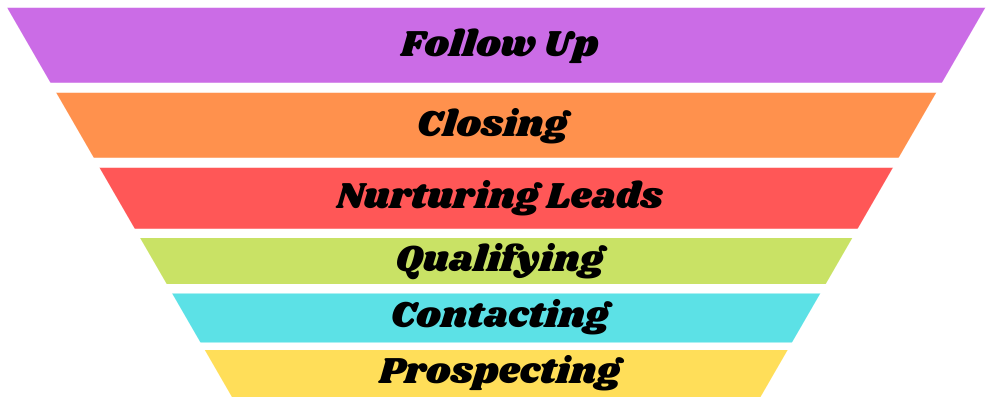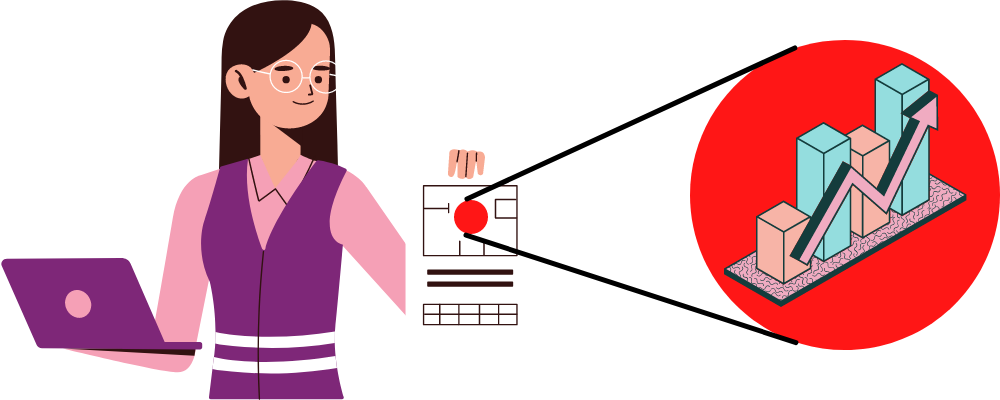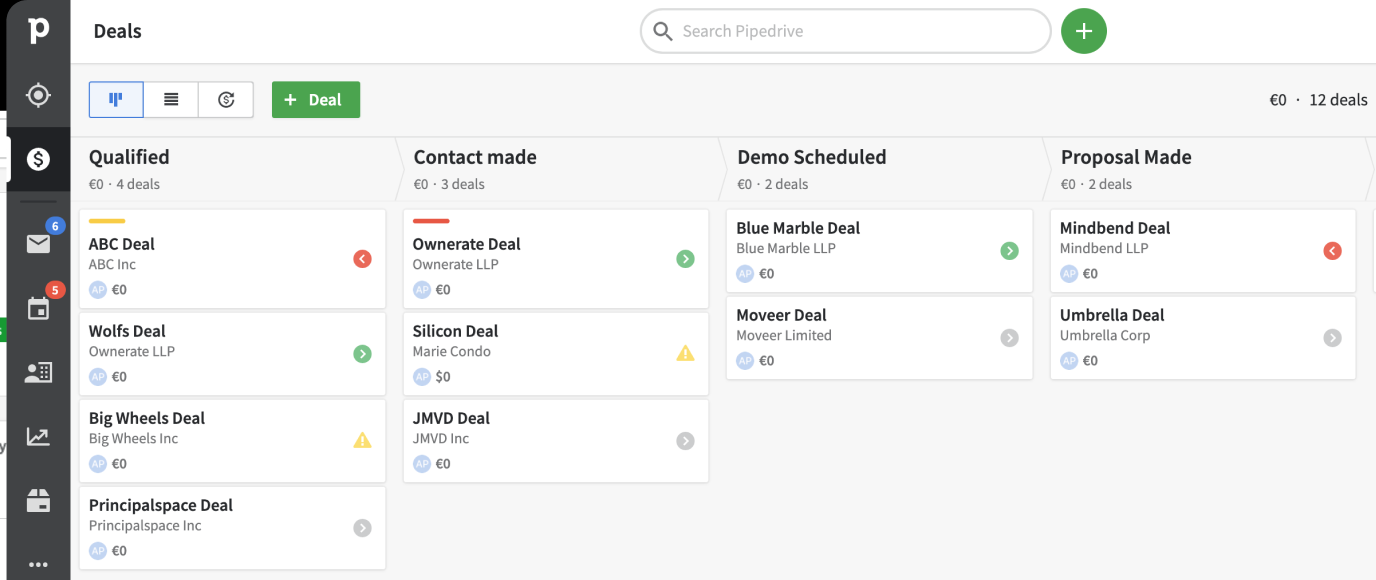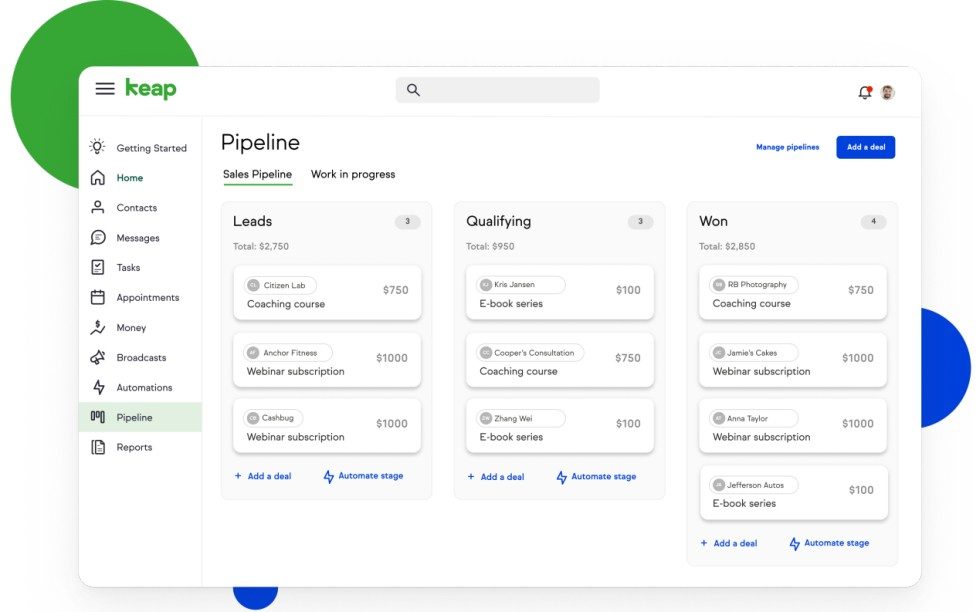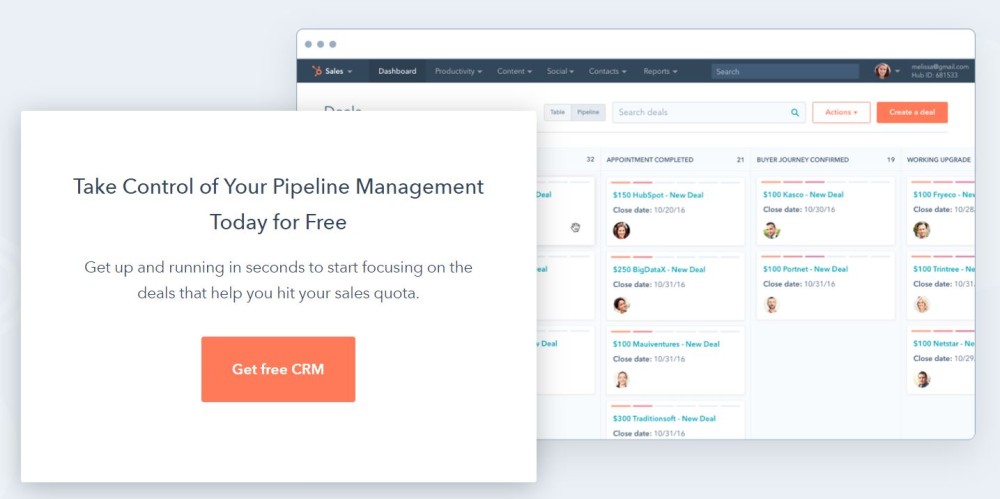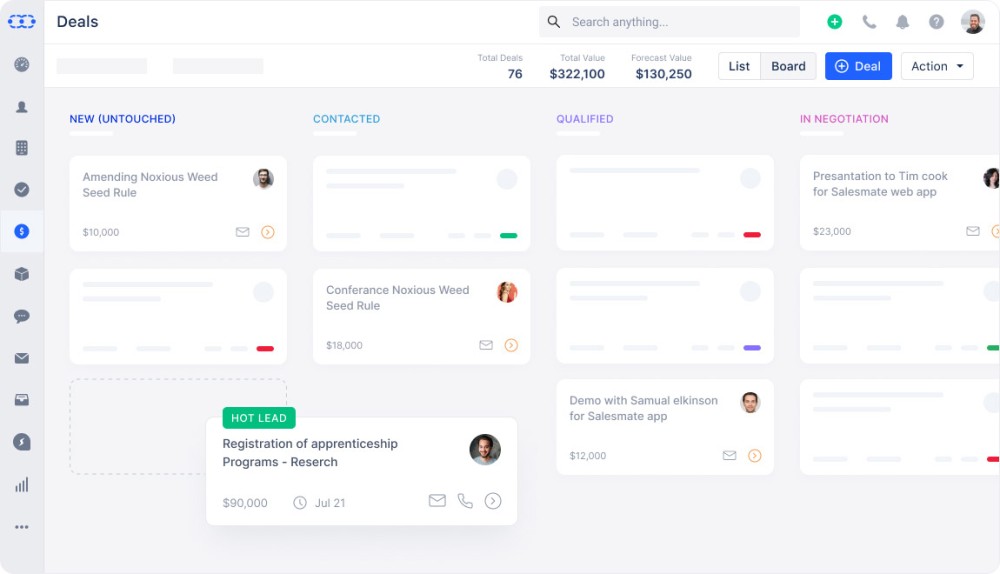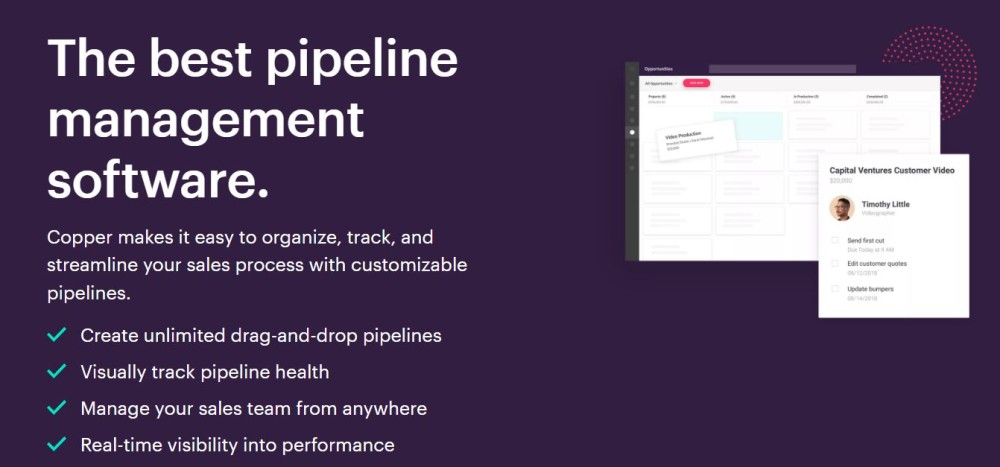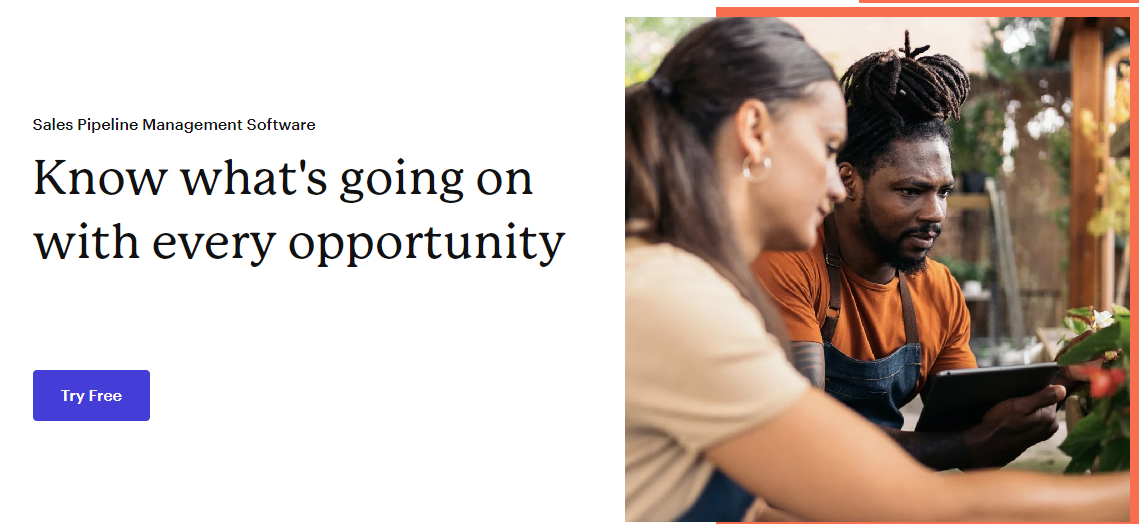It has become necessary in today’s business scenarios where competition is higher than ever. At this time, you need a superb sales strategy that can entice more leads and convert them quickly. There are many stages in a sales process, from generating leads and making contact to building a repo, closing the deal, and follow-ups. All these require efficient planning to help the reps close the deals quickly and make the customer’s journey smooth. Instead of managing everything manually, you can empower your team with sales pipeline software to help them manage all the processes efficiently. It can streamline the process for the entire team, make them function better, and help you measure metrics accurately to understand your business growth. Here’s everything about sales pipelines and why you need sales pipeline software.
What is a Sales Pipeline?
A sales pipeline refers to a visual representation of opportunities that displays where your potential buyers are in your sales process as they move through various stages during the purchase. It shows how many leads you have and how many of them are qualified or potential buyers. It also allows sales personnel to understand which deals are more valuable to focus on. In addition, it can show the probability of how many sales you are likely to make in a specific year, month, or week. It provides an excellent way to evaluate your sales team’s performance, handle leads effectively, and understand how your business performs. Sales pipelines are almost similar for different sectors. In general, sales pipelines are highly organized and visualized in a horizontal bar or funnel and divided into various stages of an organization’s sales process. The potential customers are moved from one stage to another in the sales process, from the first contact to when the deal is closed.
Stages in a Sales Pipeline
Prospecting: It helps you find the prospective buyer in need of your product or service. It can be done through a lead generation team, downloadable content, interested customers making contact, cold leads, or social media. Contacting: It involves a sales representative making contact with the prospect via a phone call, social media, email, or text for the first time to understand if they are interested in real-time. Qualifying: It’s about segregating potential prospects who can be better suitable for your product or service. This critical stage requires you to analyze the customers based on the interaction, interest, purchase mood, budget, etc. Nurturing leads: Before you think about closing the sale, try building a relationship and nurturing it by engaging with their posts on social media, listening to their problems and responding, and sharing valuable insights to solve their problems. Closing: If the prospect is ready to buy, the deal is sealed by your reps. And if they still have time to decide, follow up. Follow up: Follow up with your leads to understand their current buying state. It also helps build relationships.
What Role Does it Play in a Sales Strategy?
A sales pipeline represents the entire journey of a buyer from a lead to becoming a customer.
It helps you understand where your deals, money, effort, and other factors are at any point in the sales process. It provides financial metrics to display potential deals likely to convert. You can view the performance of your team and sales personnel and evaluate if they are doing just fine or need some training or boost. It indicates valuable deals that may close, which helps you predict revenue approximately for a month or year.
What’s Sales Pipeline Software?
The software to help you organize your entire selling process from lead generation to closing deals and following up is called sales pipeline software. It provides a clear view of your sales pipeline by tracking each stage, managing opportunities, monitoring the process, and letting you understand the next steps. It can also evaluate your deals, predict sales, and help you measure team performance. Sales pipeline software helps you stay informed of your leads, enabling your team to contact or follow up with the prospect, create daily tasks, and conduct meetings. All these help you make better decisions and estimate cash flows.
Features of Sales Pipeline Software
Lead management involves generating, nurturing, scoring, and qualifying leads to help you prioritize them better and focus your efforts accordingly. Contact management to store and view up-to-date contact information of leads to help reach out to them quickly via call, email, text, or social handles. Analytics and reporting to obtain real-time metrics and inform your managers and teams of their performance. Automation to save and efforts by sending emails, data entry, and scheduling meetings Templates are pre-made sales pipelines that you can directly use if you don’t know how to design one. Integrations to connect with other useful tools your teams use like social media apps, email, documents, security systems, and more
What Are the Benefits of using Sales Pipeline Software?
Efficient Sales Pipeline Management
Using the software will help you manage or organize all the processes in every stage of your pipeline with efficiency. You can understand the number of leads, qualified prospects, and where they are in the pipeline and automate sending emails, scheduling meetings, etc., to save your time doing repetitive tasks and minimize human errors.
Better Decision Making
With all the insights before you regarding your sales pipeline, leads, conversions, and follow-ups, you can understand where your sales and business are heading. It will help you make better business decisions.
More Profits
You can understand which leads are potential or cold, need following up more, and how interested they are in making the purchase. This will help you shift your focus in the right direction and take the necessary steps. It translates into more conversions, leads, and revenue generation.
Knowing Customer Expectations and Behavior
By tracking metrics and conversations, you can better understand your customers. It will help you be familiar with their buying habits and improve your products to meet their demands. It will also predict your revenue so you can measure your growth and business success. So, here are some of the best sales pipeline software to offer all the above benefits.
Pipedrive
Control your sales processes with Pipedrive to drive your sales pipeline. It can help you attract more leads with custom web forms and chatbots and track contact history, emails, and calls to have a complete insight into the schedule. Instead of working hard, automate administrative tasks and gain knowledge from artificial intelligence. Take an in-depth view of the customized metrics to measure performance against your pre-defined goals and get entire transparency on your business and know about the data. You can also control your sales pipeline through a mobile device and integrate Pipedrive with your business tools to boost your work. Pipedrive is always there to remind you for the next activity to automate some processes so you can relax. Get every data in a single window and enter new contacts and deals on your mobile or desktop. With a mobile device, you will be able to save call activities, know clients’ lists, schedule activities, take notes during meetings or calls, take a picture to store under contract or deal, and more. Easily import, update, and add Google contacts from Pipedrive and write or send emails. You can also track every activity to identify a reasonable opportunity for improvement. Additionally, check the activity bringing more conversion and see which deal is closer to a sale. It also helps you understand the conversion rate in every stage of the deal. Set up simple sale processes at $12.50/month and take a 14-day FREE trial without any credit card.
Keap
Close more leads with proper sales pipeline management with Keap. Use its drag-and-drop sales pipeline to close and move deals faster and know every deals’ status in a single place. Instead of using spreadsheets, stay organized with the Keap Management tool to save a lot of time. Manage new leads, get a view of the entire process, create customizable pipelines, and sync with Keap’s CRM to turn the leads into deals automatically. You can also use a customizable dashboard to track your leads and stay on the top until you bring the sale. Trigger automated tasks and follow up to manage new leads via the sales funnel and gain proper insights into the sales performance along with pipeline analytics. You will also get reports for the average deal duration, deal conversions by stage, the average time, deal revenue forecasting, and more. Save up to 10 hours every week and maximize your sales process. Choose contacts from 500 to 25000 at $79/month for one user ($30 each for additional users). Or, try Keap for 14-days for FREE without giving credit card information and get features like CRM, email marketing, lead capture, easy automation, appointments, mobile app, business line, automated text messaging, payments, and invoicing.
HubSpot
Avoid your sales slipping through the cracks in your sales pipeline; manage all your deals with HubSpot CRM with ease. You can add new deals or contact records directly from the CRM and save hours with the most up-to-date details. It will prevent manual data entry and save you time that you can utilize in sending emails, making phone calls, etc. Whether you are getting started or already have established sales, HubSpot’s pipeline management software does your work and allows you to create your ideal process. Without the help of an IT team, you can easily edit, delete, and add deal properties and stages to assign tasks. Focus on the deals that matter the most in your business by taking full control over your sales. You can gain complete visibility of the team and individual performances from the sales dashboard by checking progress towards the quota and activities. Identify the issue in potential revenue and take a rally with your teams to perform the right operation for grabbing the right deals. With this CRM, you can manage leads, contact, pipeline, and company insights, track emails, integrate Outlook, Gmail, and a lot more. Get everything you need with HubSpot at $45/month to capture more leads and turn them into customers. It includes 1000 marketing contacts and more features.
Zendesk Sell
Convert leads faster with Zendesk Sell sales CRM and maximize productivity, revenue, and pipeline visibility for the sales teams. From massive to-do lists to managing customer expectations, your sales team does a lot of work. Empower them with the Zendesk Sell to simplify things and make data-driven decisions, deliver a better experience to your customer, and boost productivity. Manage and build your pipeline aligning with your business, schedule meetings, send emails, view deal history, and make calls easily. You can also keep an eye on the sales pipeline to stay focused on high-value leads. In addition, it comes with an integrated tool that provides a full context in a single place. Group and filter your leads in real-time to stay focused on the biggest opportunities. Zendesk Sell provides open and rich APIs to plug into the technology stack with ease. You can gain complete visibility of sales processes from planning to analyzing and creating your reports with customizable dashboards. Get Zendesk Sell starting at $19/user/month (if billed annually) and take a FREE trial.
Salesmate
Build your own flexible and robust sales pipeline to track, organize, and attract more deals with Salesmate pipeline management software. It would offer more focus and clarity into the sales pipeline by eliminating guesswork, creating multiple sales, knowing the health status, automating tasks, and creating a fun drag-drop and easy sales experience. Crush your sales quota with high and hot value deals and check the up-to-time picture of the sales pipeline. You can find bottlenecks and fix them quickly with the pipeline view and know the deals that need immediate attention due to overdue activities. Everything will be right in front of you so you can quickly send an email, make a call, complete an activity, update the deals, and add a note. IT prevents you from tedious manual data entry and automates tasks so you can attract more leads through website forms. Divide and filter all the data to automatically engage and target the right deals and track calls, meetings, texts, and emails. In addition, enable safe collaboration and divide responsibilities between your team. With the help of the mobile app, you can track and manage deals from anywhere at any time. Take a 15-days FREE trial of Salesmate.
Bitrix24
Get the free Bitrix24’s CRM system along with sales pipeline management tools connected with the CRM to provide advanced analytics. The only work you need to do is define sales processes, deal stages, and leads, and the rest is done automatically. You will get the data of win ratio to know how many leads are converted to customers. It allows you to identify bottlenecks through pipeline analysis and improve it accordingly. You will also find free templates for invoicing, quoting, and sales stages. With the mobile app, you will get complete support of CRM from anywhere. It provides unlimited history data and client database, the timeline of interactions, sales funnel, free integration, and a lot more. Boost managers’ skills and your forecast decisions and track key metrics to build efficient techniques and strategies. Moreover, capture more leads by embedding web forms into your website. Use dashboards and custom reports to enhance the sales funnel, team activities, and gain a complete view of agent activity reports, expected sales reports, lead sources, and unpaid invoices. Plus, it offers basic features like 5GB online storage, contact center, email marketing, custom fields, invoices, quotes, self-hosted platform, integrations, etc., all for FREE.
Copper
Copper pipeline management software makes your work easy to track, streamline, and organize your sales with customizable options. You can create unlimited drag-drop pipelines, track pipeline health visually, manage your team from anywhere, and gain real-time visibility. Copper helps you in every stage of sales processes and allows you to track, view, sort, and filter activities in real-time so that you will never miss any deals. With Copper, you can start your tasks and complete actions within minutes, get a quick visual overview of your sales process, and drill into every deal to monitor your business health. Receive alerts automatically of recommendations and new tasks to focus on enhancing pipeline value and velocity. Besides, the pipeline reports and dashboards display the current deals’ type, status, and amount. You can also manage your quota by analyzing sales velocity, average deal size, and pipeline value. It helps identify the issues and monitor the progress to know where you are and when you will hit the number. Take a test drive of 14-days for FREE and see how Copper could be of great use. Choose a basic plan at $25/user/month for 3-seats and get full Google Workspace integration.
Really Simple Systems
Track and manage each sale opportunity in every stage of sales processes to close your deal successfully with Really Simple Systems. It allows you to prioritize each deal and assign it to your sales teams accordingly. With its intuitive CRM system, you can easily create accurate forecasts and build invoicing and quotations to avoid switching between systems. Set user permission and security levels for your team to control who will access your data. You can see the sales pipeline in a single view and drill deep to get the whole picture. In addition, create your settings to define each step of the sales process and add as many stages as you want. It’s FREE forever for up to 2 users. If you are a small team, you can go with a $14/user/month plan to enjoy the features.
Capsule
Get a summary of what’s going on with each opportunity, where they are in the pipeline, and what to do next using the Capsule sales pipeline. Track each sales opportunity, manage it with the visual sales funnel, and tailor every process with multiple pipelines. Capsule allows you to create a forecast of your sales based on the opportunity and probability value. You can also view statistics about the sales pipeline, summaries, and future sales projections on a single clear dashboard and check the conversion rate over the past year. In addition, see which tags are commonly used for an opportunity. You will get tools like sales pipelines, pipeline dashboards, visual pipelines, opportunity filtering, and more. Automate a series of tasks to save a lot of time and focus on the more important things. Additionally, use the calendar view for seeing your tasks in a monthly or weekly view and monitor each sales cycle to understand your business better and make the right decision at the right time. Choose a professional plan at $18/user/month for 50,000 contacts, 10GB storage, premium Google Workspace and Microsoft 365. You will also receive premium integrations, including Quickbooks, Zapier, MailChimp, Xero, and more. Take a 30-day FREE trial to know more.
Conclusion 👇
I hope the above information on sales pipelines helps you manage your sales process better. So, choose a sales pipeline software tool based on your budget and requirements to attract more leads and convert them into customers. You may also be interested in CRM Solutions for your business.

![]()