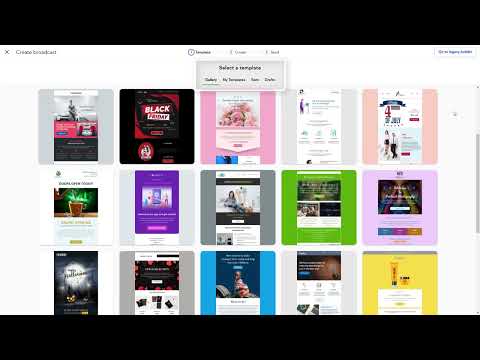Recruiting and managing a sales and marketing team is costly and time-consuming. Instead, smart SMBs and startup businesses prefer sales and marketing automation to manage a large volume of customers with a few staff and a robust business CRM. Keap is one of the best for automation in sales and marketing. Read this 360° review of Keap and at the end, you will know that you must get Keap to thrive.
What Is Sales and Marketing Automation CRM?
Businesses mainly use CRMs to store customer accounts, order details, inward payment details from clients, and track inventory. When you also get sales and marketing operations within a CRM and run the complete lifecycle of sales from one application, that is sales and marketing automation CRM. Such CRMs help you to collect leads through various online marketing campaigns. These CRMs also contain data inputs from field marketing events. The operator just needs to follow a sales and marketing workflow to contact a lead, share product brochures, explain benefits, and close the deal. Such CRMs also let you manage marketing collaterals, promotional offers, customized quotes, and more. Business managers can also use the CRM to review quotes, approve discounts, and sign contracts to finalize deals. In a nutshell, you are marketing, selling, and engaging with your customers from one centralized app.
How It Helps Businesses
Primarily it helps businesses by reducing the overhead cost of running a company. Also, it makes all the files and documents for sales and marketing available in one place. A sales and marketing CRM helps managers create defined workflows so that staff can follow them. The tools keep sales and marketing operations data handy so that business report-making becomes easier.
Keap as a Sales and Marketing Automation CRM
Keap has been a long-time popular sales and marketing automation CRM. Its users love it primarily due to the ridiculously easy user interface (UI). Its UI means what it says or shows. Unlike other business apps, Keap does not complicate the CRM console by giving completed names to UI components. Secondly, many peer-to-peer software review platforms and websites are naming Keap as one of the top-selling sales and marketing automation software for SMBs, startups, and entrepreneurs. Many customer satisfaction survey results and direct reviews reveal that Keap is reliable and functional in the following components of sales and marketing: With regular updates, feature releases, and robust integrations, Keap has sprung up as an all-in-one marketing and sales automation tool that pushes you to grow in your industry at an unconditional pace. Download: Keap for iOS | Android (Free Download)
Benefits of Keap CRM
eCommerce Marketplace
Keap gives entrepreneurs access to a robust eCommerce system to sell products/services. From product listing, purchase form creation, specialized offers, upsell, etc., in one CRM makes it easier to sell and earn profits.
Helps With Professional Landing Pages and Funnels
A professional sales funnel and landing page helps you to scale up your business. Because these are fully automated and people love to interact with these interactive webpages rather than speak to a sales rep. Keap has all the tools you need to produce attracting and engaging funnels, landing pages, lead-collecting forms, and more.
Marketplace for Clients and Partners
Keap has developed the Keap Marketplace where you can find service providers, partners, and specialists who can help you get the most out of your Keap app subscription.
Sales Pipeline for More Closed Deals
With Keap, you can standardize a sales workflow once and recycle it for all similar scenarios in the future. No need to research and optimize the process from the beginning when a new prospect onboards.
Short Texting Capabilities
Keap allows you to send business texts to clients, vendors, employees, and customers directly from the sales and marketing CRM interface. The service complies with necessary compliance guidelines too.
Regular Hackathons
Keap keeps its cloud application updated, secured, and relevant all the time by organizing hackathon events. Here, top software engineers work on the tool for straight 48 hours to fix bugs, and security vulnerabilities and add new features that customers request.
Easy Automation
Keap offers no-code workflow automation. Hence, anyone in your team can create or use automated processes. For example, you can build automation in 3 minutes or less for new lead calls, client follow-up, payment processing, sending invoices, and more.
Small Business Grants
Through its Keep Going Small Business Grant scheme, Keap has already donated $100,000 in cash. It also helps small businesses by offering a free Growth Plan that includes technological assistance.
Global Payments
Keap CRM helps you to collect payments from the US and abroad through many payment service providers like Chase WePay, PayPal, eWay, Stripe, EVO Payments, and Authorize.Net.
CRM Retargeting
You can leverage its marketing templates below for CRM retargeting to upsell more products to existing customers, leads, and inactive users:
Procrastinating leads Frequent buyers Lead Source Stage opportunity Email retargeting
Why is Keap Popular as a Sales and Marketing CRM
Keap is just like a “Las Vegas buffet.” It is affordable and there are a lot of functionalities that can drive sales and increase revenue. The primary attraction of Keap is the no-code sales pipeline and marketing process automation. You do not need to hire a programmer to automate tasks on Keap. Simply use its drag-and-drop workflow builder to create automated scenarios. Secondly, Keap customers love its outstanding integration capabilities. Hence, you do not need to design your marketing campaigns with limited capabilities. Instead, you inject your own creativity, talent, and uniqueness into your marketing funnels and Keap will adapt. Here are some other notable functionalities for which Keap is highly popular among entrepreneurs:
It has infinite options for business tasks, emails, and notifications automation. Keap consolidates many third-party apps, app interfaces, and app data in one place for focused sales and marketing operations. It offers A2Z solutions for small and localized businesses. The CRM allows you to create tasks, assign tasks, check statuses, and more. You can differentiate customers based on their buying and website visiting behaviors to run targeted marketing campaigns via Facebook ads.
Features of Keap
#1. Sales & Marketing Automation
The tool uses a simple When and Then combination for automated solutions. For example, when the visitor submits a public form on your website, the tool will send an email immediately for an introduction. After 1 hour, an SMS will arrive with a special discount code.
#2. CRM
Keap has everything and more than conventional CRMs. You get options for CRM search, Home, Contacts, My Day, Comms, Sales, Marketing, Automation, Reports, etc.
#3. Sales Pipeline
In the Sales section of the Keap CRM, you can create a sales pipeline that will outline Leads, Qualifying, and Won clients. You can find pending tasks in the Work in progress tab.
#4. Reporting & Analytics
This feature is only available in the Max subscription. The tool shows data on contact engagements, email deliverability, sales reports, payments, inward payments, and more. You just need to download pre-formatted reports.
#5. Appointments
You can set up calls and meetings in just 4 steps. The tool will automatically create a Zoom meeting link and note the schedule on Outlook or Google Calendar.
#6. Email Marketing
Keap is popular for high-deliverability and click-through rate email marketing campaigns. Simply choose the content of emails from a vast library of templates. Customize the names and start running the campaign.
#7. Text Marketing
Keap’s text marketing service comes with automation opportunities. For instance, if a visitor submits an online form or interacts with the signup button but leaves, the tool will send an automated text with a link for call scheduling or brochures.
#8. Keap Business Line
You will get a business line with two local phone numbers. The calling feature will work on mobile, tablets, computers, and web browsers. Additionally, individual snooze settings, business voicemails, and auto-reply messages help you to handle missed calls professionally.
#9. Lead Management
The core sub-features of this functionality are ready-made landing pages, internal forms, public forms, sales funnels, and lead magnet blueprints. With that, you can club the scheduling system to set up calls with the prospect automatically according to your calendar status. When leads and prospects are in the sales pipeline, the tool also informs you of the statuses of every lead frequently.
Why is Keap an Ideal Sales and Marketing CRM for Businesses?
Here are the industry-wise use cases that inform why Keap is the ideal cloud app for sales and marketing automation:
Lifestyle Coaching
You can not entertain all the clients yourself but you can automate an immediate response on Keap. There are SMS, emails, and VoIP (integration-based) services to stay in touch whenever your customers ping you.
Accounting
If you are running an accounting and sales agency with a few staff, Keap CRM is the most affordable choice. It helps you to collect accounts and tax information from clients and prospects securely. Also, you can create multiple projects and see statuses from an interactive dashboard.
Insurance Agencies
With Keap and a few insurance experts, you can manage hundreds of clients. Additionally, you can use the marketing funnel feature to get leads online, convert them to prospects, and finally sell them insurance policies from your home office. Keap also enables you to remind clients of policy renewals, advance policy on heavy discounts, run referral campaigns, and more.
Financial Consulting Agencies
Keap is suited for many tasks of a financial consulting firm including the followings:
Onboard new clients and perform online KYC with third-party apps Differentiate clients according to risk appetite Organize meetings, calls, and follow-ups
Keap’s Popular Products
Keap offers a credit card-less trial for 14 days. Afterward, you need to sign up for any of the following plans:
#1. Pro
It is suitable for a firm managing up to 1,500 contacts. You will pay $169/mo for up to two users. You can get a flat 20% discount if you subscribe to an annual plan. The subscription includes all the features excluding Promo codes & upsells and Marketing analytics.
#2. Max
Up to 3 users can manage 2,500 contacts with the Max subscription. It costs $249/mo but there is a 20% discount if you get an annual plan. The plan includes all Keap functionalities including Marketing analytics and Promo codes & upsells.
#3. Max Classic
It is a rebranded product from Infusionsoft, now known as Keap. So, the product supports those who want to subscribe to the Infusionsoft package. You need to contact Keap via the chat option as shown in the image.
Alternatives to Keap
Here are some Keap alternatives to help you compare its features and functionalities with its competitors:
#1. Snov
Snov is a cloud-based customer outreach platform that enables marketing teams to streamline processes related to emails, drip campaigning, lead generation, prospect engagement, and more. Additionally, it lets you create some automated scenarios in its CRM. Furthermore, there is a Google Chrome extension to capture leads from various websites and later on validate leads on Google SERP or LinkedIn.
#2. Really Simple Systems
Really Simple Systems primarily offers a Sales CRM that you can customize extensively. However, there are other functionalities like customer service, third-party app integrations, and marketing. Though the official website says it has been custom-built for a B2B environment, you can also use it in consumer-facing scenarios.
Wrapping Up
Sales and marketing automation is indispensable in today’s business ecosystem. And, Keap is the must-have tool if you care for genuine automation in your marketing and sales department. You have gone through all the vital features of Keap above. The article should have helped you understand whether Keap is the right choice for your SMB or startup. You can give the relevant Keap product a try and you will find out that you love Keap. You may also explore some best call tracking software for marketing and sales.

![]()