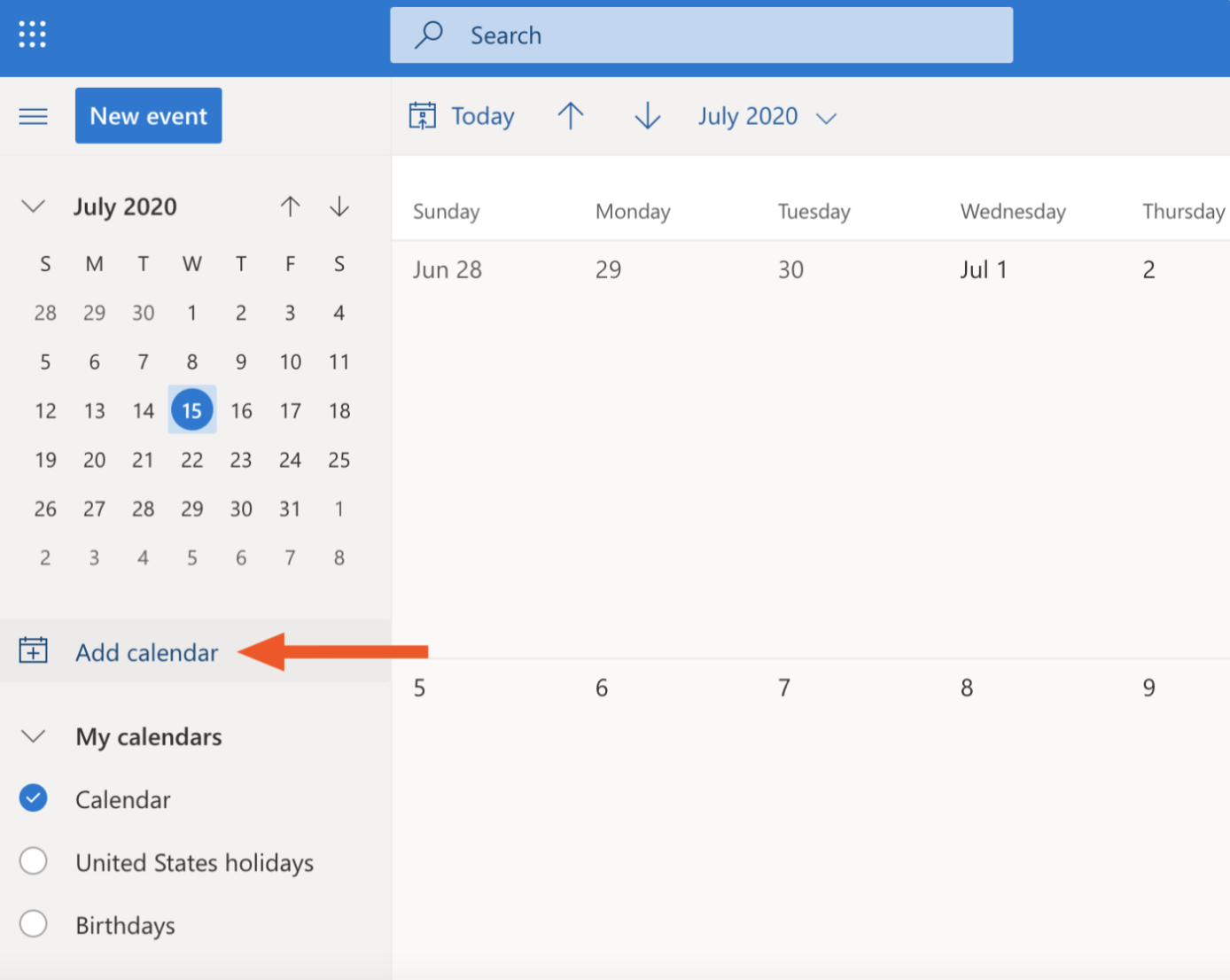If you answer yes to these questions, you need to set up your calendar. The calendar plays an important role in time management and project management and helps us to be more productive. Calendars help track deadlines and remind you of upcoming meetings. It will help you schedule your vacations and holidays. Let’s discuss how convenient a Calendar is and how to add a calendar in Outlook:
Why should you use a Calendar?
Let us discuss how necessary and convenient a calendar is:
Increase Productivity
One of the main reasons to set up your calendar is to increase productivity. It helps us create daily to-do lists and time slots for routine tasks. Working with a calendar ensures that important tasks are done on time, and you get time for other non-routine tasks. Using your calendar as the primary tool to track your tasks makes you more productive.
Help Prioritize Tasks
Prioritizing tasks is another important use of the calendar as it helps us decide and schedule what should be done first. You can organize your tasks into different categories like:
Urgent and Important, Important but not Urgent, Urgent but not important, and Neither Urgent nor Important
Organizing and prioritizing your tasks helps you to avoid spending too much time on tasks that are not urgent or essential and complete important tasks on time. It will help you to complete your tasks in the right order and in the right way.
Keep on Track
By helping us become more productive and prioritizing tasks, calendars also help us stay on track and handle deadlines efficiently. It will help us avoid distractions and keep our focus on important tasks.
Plan vacation or holiday
The calendar is important not only for managing our work life but our personal life as well. It helps us schedule vacations or small breaks to rejuvenate ourselves. Other important benefits of a Calendar are the following:
It helps us improve our time management and decision-making abilities.It helps us accomplish more with less effort and work smartly.Using a calendar effectively avoids wasting time and procrastination and helps us develop self-discipline.It enhances our quality of work.With a calendar, you can handle deadlines without feeling overwhelmed or stressed.
What Does Adding Someone’s Calendar Mean?
Adding someone’s calendar means you will be sharing your calendar with that person or a team. Sharing calendars at work promotes efficiency and encourages communication among team members. Managers, team leaders, and employees can easily keep track of whole team members’ schedules and can make changes to them. It makes balancing and managing projects across the team easy. Most organizations prioritize training their employees to share and use a shared calendar. Calendars can be shared with families as well to lead a balanced life. It can help couples improve communication, manage responsibility for their kids, and keep track of every household work. It will ensure you don’t forget to spend time together.
Adding a Calendar: Step-by-Step Process
Follow these steps to add your calendar on Outlook.com or Outlook web:
Open your Outlook.com account or Outlook on the web or -> go to the calendar icon -> click “Add Calendar“
The next step is to select add personal calendars -> select your calendars to add -> Enter your account details
After your account gets connected, you will get a notification after authentication if needed.All your events or schedules from personal calendars will get synchronized automatically.
Follow these steps to add a shared calendar:
The first step is to accept the invitation shared with you to add someone’s calendar.After accepting, you can view the calendar in your Outlook under “Shared Calendars.”
Final Words
Now that you have learned the importance of adding and sharing calendars and how to do it, it’s time to start. Set your calendar on Outlook using the above steps. Using Outlook calendars will help you be more productive and improve your time management skill. You may also explore the best apps to clean up your email inbox (Gmail, Outlook, Yahoo).

![]()