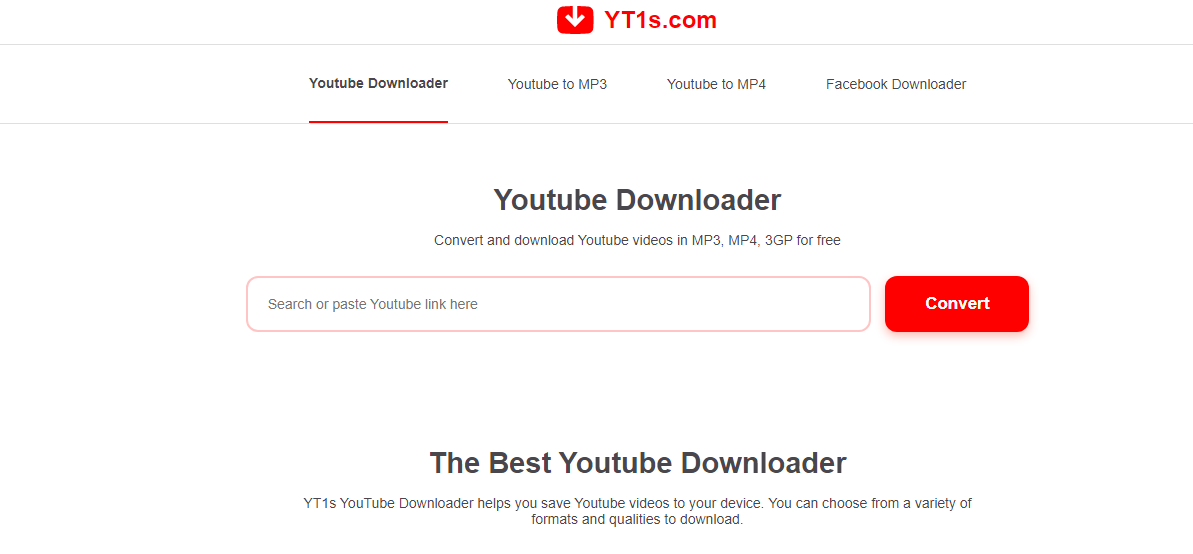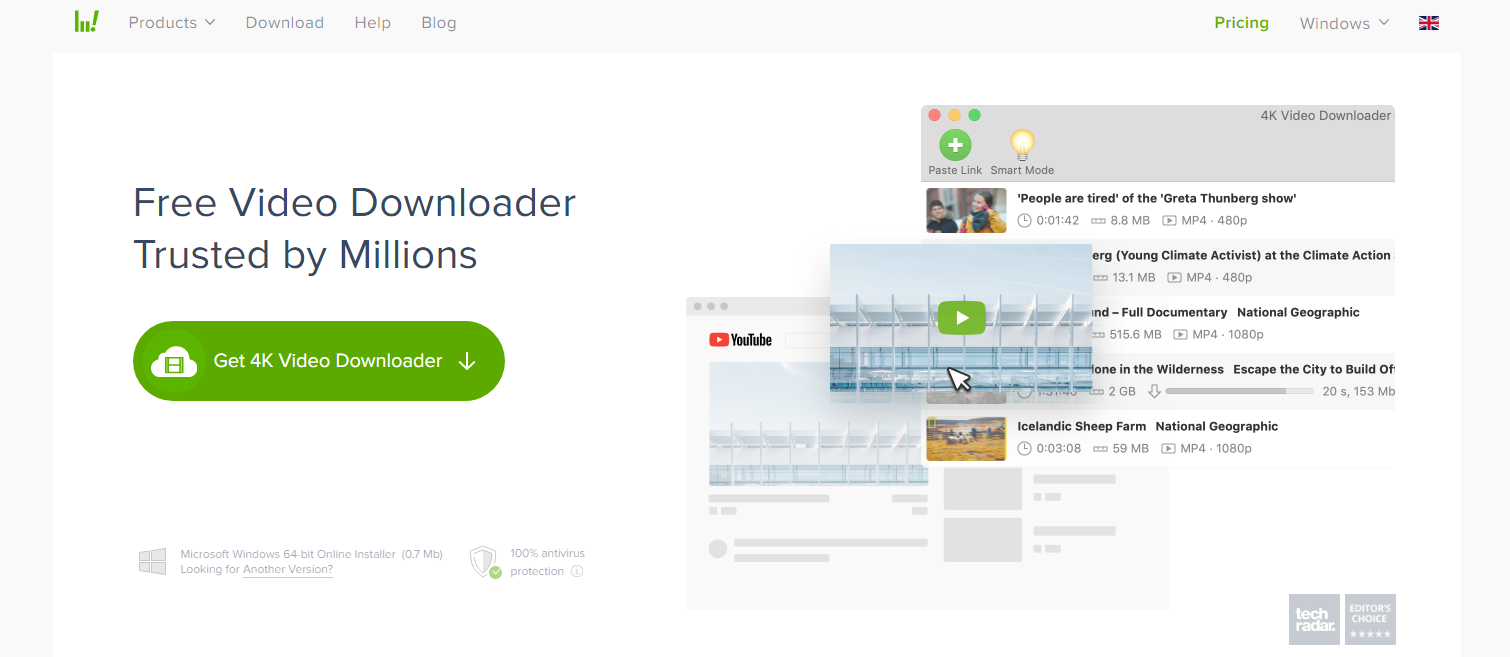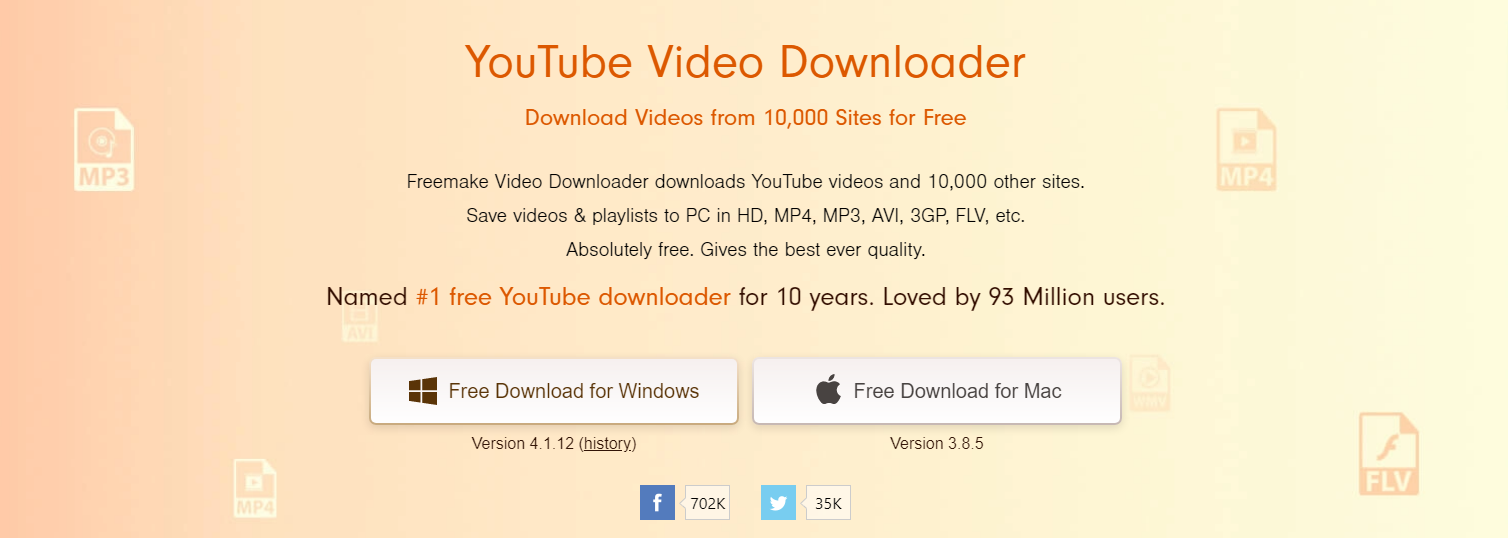This statement could be backed up because more than 30 million visitors watch around 5 billion videos in a single day on YouTube. People often look for different ways to either download or save YouTube videos effectively. You could download YouTube videos in various formats like MP4, MPEG, AVI, and many more. You can even convert a YouTube video into an MP3 file. First of all, if you have uploaded some videos on YouTube, you can download your own videos through an easy option provided by Google. The step-by-step procedure to download your own video is:
Open YouTube Studio and sign in with your account. Select Content from the left panel. Hover your mouse over the video you wish to download from the left panel, select Menu, and then Download.
This procedure is helpful only if you wish to download your own videos, but YouTube does not provide an option to download videos of others. YouTube provides an option to save the video for watching it later when you don’t have an internet connection. But what if you wish to download it offline and transfer it to some non-internet-connected device? Here are some easy ways to download YouTube videos.
YT1s
YT1s is a YouTube downloader that allows you to convert and download YouTube videos in different formats such as MP4, MP3, 3GP, and several others for free. Download videos using YT1s
Visit YouTube.com on your browser and play the video that you wish to download. Copy the video’s URL from the address bar of your web browser Visit YT1s on your browser and paste the copied YouTube URL in the search box
Choose the video format and click on the “Download” button Wait until the entire file is downloaded and converted
Features of YT1s
Accurate and easy to use No limit on downloads Cloud support to upload files directly to Google Drive and Dropbox Support various formats like WMA, WEBM, FLV, MP3, MP4, etc.
4K Downloader
Now, you can enjoy your favorite videos at any place and any time, even if you are offline because of the 4K Video Downloader. The downloading process has been made pretty simple and convenient for all users. Download videos using 4K Video Downloader
Copy the YouTube video link from the browser and click “Paste Link” in the application Now, all you need to do is select the video format and quality. The video will automatically get downloaded to your device.
Features of 4K Video Downloader
Download entire playlists as well as channels from YouTube Download and extract YouTube subtitles Get videos in original quality as uploaded on YouTube. Download 3D and 360º videos Smart mode feature to download further videos directly in specified formats
Savefrom
Savefrom.net is the most widely used resource as you get different methods in this single website for downloading YouTube videos in the highest quality available. Download videos using Savefrom
Copy the video URL you wish to download from YouTube and paste the URL in the downloader box on Savefrom. As you click the “Download” button, the video will be downloaded as per the format and quality selected by you.
Another way is to either add “savefrom.net/” or in short “ss” before the video URL and press “Enter.”For instance, sform.net/https://www.youtube.com/watch?v=RgKAFK5djSk or www.ssyoutube.com/watch?v=RgKAFK5djSk
Features of Savefrom.net
Download videos from several websites like YouTube, Vimeo, Facebook, Dailymotion, etc. Easily download videos with the original quality as they have been uploaded The online downloader works with all the Chromium-based browsers like Google Chrome, Mozilla Firefox, Safari, etc. 1 click video download with the browser addon
Freemake
Freemake Video Downloader allows the users to download YouTube videos along with videos from 10,000 other websites. You could save the videos or even entire playlists in different formats such as FLV, MP4, 3GP, HD, etc. Download videos using Freemake Video Downloader
Copy the URL of the YouTube video that you wish to download. Paste URL in the Freemake Video Downloader software and select the format and video quality for the file. Press the “Download” button and wait for the video to get downloaded and saved on your computer.
Features of Freemake Video Downloader
Save entire playlists Ability to download Full HD & 4K videos Choose among 15 different video qualities Limit the download speed to curb the bandwidth Directly upload downloaded videos to Google Drive & Dropbox
Viddly
Viddly YouTube Downloader is a lightning-fast video downloader for downloading all your YouTube videos. You can convert the videos to different formats, including MP3 and MP4. Download videos using Viddly
Download and install Viddly Search for the video directly in Viddly, or you can even copy the video URL and paste it in Viddly. Select video format and click on the “Download” button
Features of Viddly
Fastest video downloader with a built-in search option in the app Supports 8K, 4K, and Full HD formats up to 60 FPS Easily convert videos to MP3 or any other format Download the entire playlist with a single click Allows you to convert the already downloaded video files on your hard drive to any popular format
x2convert
x2convert is another online video downloader that allows you to download and convert YouTube videos in different formats. It is a pretty simple and easy-to-use YouTube video downloader. Download videos using x2convert
Paste the link of the video that you wish to download or convert on x2convert.com Click on “Get Link Video” to begin with the downloading process Select the format of the audio/video that you download and click on the “Download MP3” or “Download Video” button
Features of x2convert
Avail unlimited downloads at high-speed Supports 4K, Full HD, and Audio No need for any registration
Downie
Downie is not an online tool but Mac apps that you can buy from Setapp. It has come up with a drag and drop functionality to download YouTube videos with ease. You can even use the Downie browser extension to download videos from YouTube and various other websites like Facebook, Instagram, Vimeo, and several others. Download videos using Downie
Drag and drop the video link that you wish to download in the app You can even use the Downie browser extension to search for the video and download it. Click on the “Download” button and select the video format
Features of Downie
Drag-and-drop a URL to download a video Downie browser extension to directly search the videos in the app itself Download audio or video in different formats Save high-quality videos
Keepvid
Keepvid comes with various other assisting features like downloading a collection of videos, downloading a video from Facebook, putting it up on Instagram, downloading an Instagram video, converting it to MP3, and much more. Download videos using Keepvid
Paste the video URL in the given box on Keepvid and click on “Go.” Save the video on your device and enjoy watching it offline
Features of Keepvid Video Downloader
Download videos from YouTube, Facebook, Instagram, and other platforms Convert videos to audio from different websites Download the entire playlist in a single click Save YouTube videos or playlists in MP3 format
Conclusion
These are some of the best ways to download YouTube videos and watch them offline at any place and any time without interruptions. If you are a YouTuber, check out these YouTub tools to grow your audience and revenue.

![]()