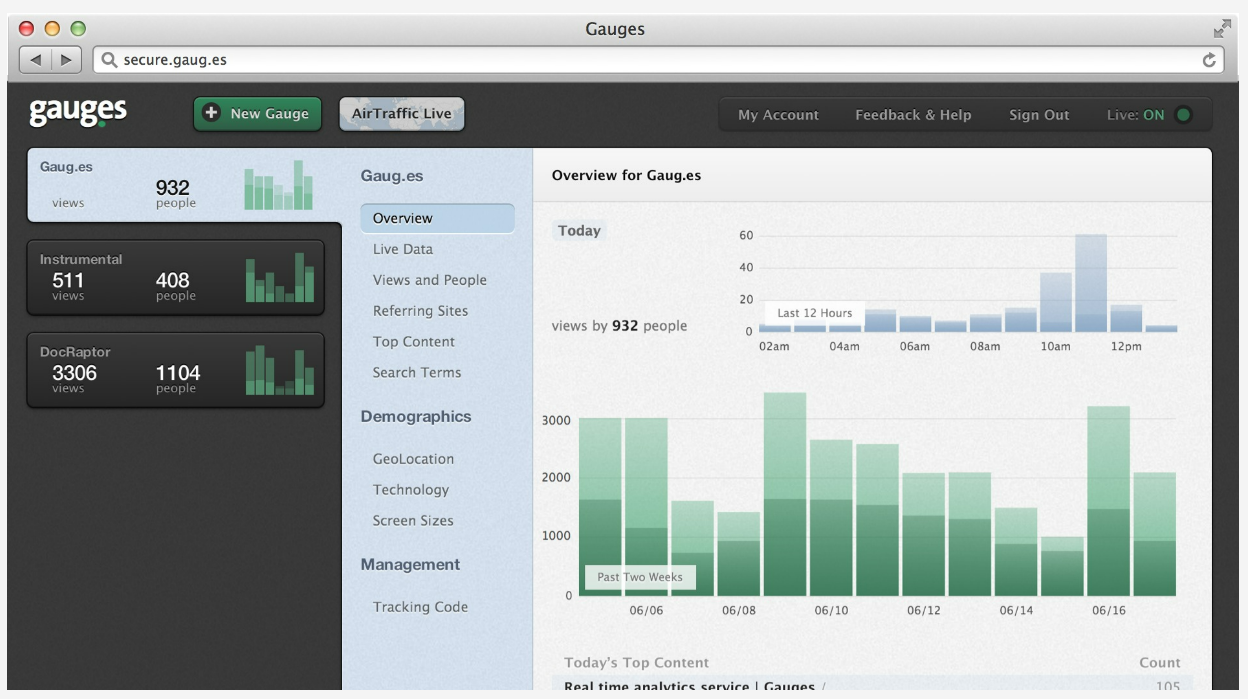Real-time website traffic helps understand visitors and make important decisions based on data. Using the right tool is very important to track live website data, and here we are giving a list of real-time website checker tools that not only protects your data privacy but also give accurate data. When we talk about live website traffic tracking, the foremost tool that comes to our mind is Google Analytics. It is a go-to tool for any website owner to track their users (or live users on their website). But Google Analytics has now changed. Google has already launched its new version GA4, which is different from Universal Analytics (or GA3), especially when talking about real-time metrics. Keep reading to know the changes Google has made and tools to track live website traffic.
Why is it essential to use a real-time traffic checker for your website?
Understanding your site’s visitors and how they interact with your website in real-time lets you make decisions quickly and give better customer service.
The key benefits of a real-time traffic checker are the following:
It helps you build an improved content and SEO strategy.Data management becomes handy.It helps in managing real-time data.Use data to drive decision-making.It gives insight into how a visitor navigates through your site.Live streaming of the most popular products and sales deals.
Real-time Traffic Analysis and GA4: What is the New Update?
Google Analytics has introduced significant changes in its new version, like AI-powered insights and predictions, enhanced audience integrations, reporting based on customer life cycles, etc. But on the other hand, Google Analytics 4 doesn’t support customized views as Universal Analytics does.
Now, how do custom views work in Universal Analytics?
Your page views are used to produce a unique data segment you can filter per your requirements. This can exclude internal traffic or filter traffic from a specific subdomain. This helps business owners set goals and conversions for a particular view. The GA4 reporting view only allows you to filter internal traffic rather than create a custom view, as you can do with Universal Analytics. In GA4, there are data streams and data filters. Now, the question is how it works. So, all-in-all, Google Analytics is changing. Universal Analytics will stop processing data from July 1, 2023. It is always advisable to have a backup plan if you still need to see real-time website traffic. You can switch to an alternative to Google Analytics. Let’s look at real-time website traffic checker tools that can be good alternatives to Google Analytics 4 (GA4).
Realtime
Realtime is one of the best website tracking tools. It offers the top features a website tracking tool could ask for. It uses CDN as a tracking code, which helps to get data every second.
Key Features in Realtime
Why is Realtime Analytics a good alternative to Google Analytics (GA4)?
It is simple and easy to navigate, unlike Google Analytics (GA4). You will be able to get real-time data (even millisecond data), which is missing in GA4. You may have run into bugs in GA, which isn’t good for your important data, but there are no bugs in Realtime. Currently, the tool is in beta mode, and the service is free during the closed beta.
Fathom
Fathom brings the revolution in website analytics. It is easy to use and provides visitor data protection.
Key features in Fathom
Preserve privacy regulations such as the GDPR, ePrivacy, CCPA, and PECR.View visitors to your website in real-time, even if using an ad blocker.Embedded data loads more quickly; hence it is easy to install.Since it is not storing personal data, it does not require cookie notices.
Why is Fathom a good alternative to Google Analytics (GA4)?
Fathom uses a lightweight script that is faster, quicker, and better; it never slows down. No matter how many visitors you get, your website and fathom dashboard will never get slow, which is best for your website’s SEO. Fathom will notify you of certificate renewals and generate SSL certificates for custom domains. Fathom website analytics provides a 7-day free trial, and after that, pricing starts at $14/month based on monthly page views.
Matomo
Matomo is another alternative to Google Analytics. It is an open-source website analytics tool. It keeps you in control because Matomo is installed on your server, which you can easily access through Matomo APIs.
The Key Features of Matomo
Understanding and optimizing users’ behaviorManage all the tracking in one place.Identify the search terms that your users are using.Custom dimensions and segmentation are provided.The data is entirely accurate.
Why is Matomo a good alternative to Google Analytics (GA4)?
Matomo considers visitors’ privacy very seriously and provides 100% data ownership. On the other hand, GA4 doesn’t comply with GDPR. Also, Matoma doesn’t use third-party cookies; it uses machine learning to track users’ data and provide 100% accurate reports. Matomo provides Video Analytics, heatmaps of your pages (which show how your visitors interact), session recording, custom branding, and whatnot. The Matomo web analytics platform provides a 21-day free trial with no credit card required. It comes with two types of deployment options: on-premise and cloud-based. On-premise implementation is done on the client-server at zero cost, and cloud disposal is done on Matomo servers, and its cost depends on the number of hits.
ManageEngine WebAnalyzer Plus
WebAnalyzer Plus is a free, real-time web analytics solution from ManageEngine. It provides real-time website visitors without any complexity. The user interface is so simple and easy to understand, unlike GA4.
The Key Features of ManageEngine
Keep tabs on website visitors and how they are engaging with your content.Track your website’s performance.Respond quickly to trends and changes in tactics as they arise.Integrated heatmaps let you check where your visitors click on the page.Customer behavior researchData PrivacyFilters that can help you to create custom reports
Why ManageEngine WebAnalyzer Plus is a good alternative to Google Analytics (GA4)?
GA4 Integration is free, but you need to pay for some data. But WebAnalyzer Plus from ManageEngine is entirely free. So, it can be a better and more affordable alternative to Google Analytics.
Gauges
Gauges is another option to replace GA4. They claim their real-time website tracking is so quick that you do not have to refresh the page or dashboard. It focuses on the data, which is more vital for you and your business.
The Key Features of the Gauge
It helps you monitor multiple sites at once.User-friendly UIYou can see live traffic on a map.Share data with your team in a few clicks.
Why is Gauges a good alternative to Google Analytics (GA4)?
Gauges UI and overall performance will blow your mind. Its real-time data is so accurate that you can even check AirTraffic, showing you live traffic to all your sites on one map. Gauges offer a 7-day free trial, and after that, it has three plans: Solo (100K page views per month), Small (250K page views per month), and Plus (1Million page views per month).
Mixpanel
Mixpanel is one of the most trusted website analytics tools. By providing data that lets you know what your visitors have never liked. If you want to see the answers to questions like what your users liked about your website, why they left your site, which product is performing the best, and the retention rate, this tool will give you more precise data.
The Key Features of Mixpanel
It lets you know your audience better.It helps you to build funnels, insights, and retention reports quickly.Simpler, easier, and faster.You can create product trials.It enables you to personalize your product for different user segments.
Why is MixPanel a good alternative to Google Analytics (GA4)?
Mixpanel tracks the users’ journey. As a result, you can see how users who find you like you from social media, organically, and through paid ads. In addition to that, Mixpanel bifurcates these users’ behavior. Google Analytics can only provide information about your website.
Clicky
Clicky is another website analytics tool that is effortless to use. It provides you with real-time data you can rely on.
The Key Features of Clicky
No tracking cookiesPrivacy-friendlyDetection and blocking of bots are excellent.Reports that are detailed but easy to understandHeatmaps integration
Why is Clicky a good alternative to Google Analytics (GA4)?
Unlike Google Analytics (GA4), Clicky provides data protection, backlink analytics, and on-site analytics, which you can integrate with your website. It can also track visitors who have turned off Javascript without compromising privacy.
Panelbear
Panelbear provides a simple reporting system, making you understand your visitor’s behavior without hustling.
Real-Time Traffic Insights by Panelbear allows you to:
Track your website’s traffic in real-time.Simpler metric filtering and comparisonAutomated alerts and reporting systemsYou can share or keep your metrics private.Visitors’ privacy: no selling of visitor’s data
Why is Panelbear a good alternative to Google Analytics (GA4)?
Panelbear is a lightweight, open-source, and visitor privacy-friendly tool. This tool is worth trying if you want an easy-to-use tool without complex reporting and cookies. GA4 is quite complicated, and it takes effort to understand the interface. It is free forever for 1000 pageviews/month. Paid plans starting at $29 are required for various traffic slabs above this.
Conclusion
Tracking real-time website traffic is essential to understand your visitors, consumer interest, and their journey on the website. It helps make content plans, find flaws on the website, measure how engaged people are with the website, and make decisions that will improve the overall website experience. Website owners need the right real-time traffic checker tools as Google Analytics has come up with some noticeable changes in GA4 for real-time metrics that make it difficult to track the live data on websites properly. Here are some more Google Analytics alternatives to measure traffic.

![]()