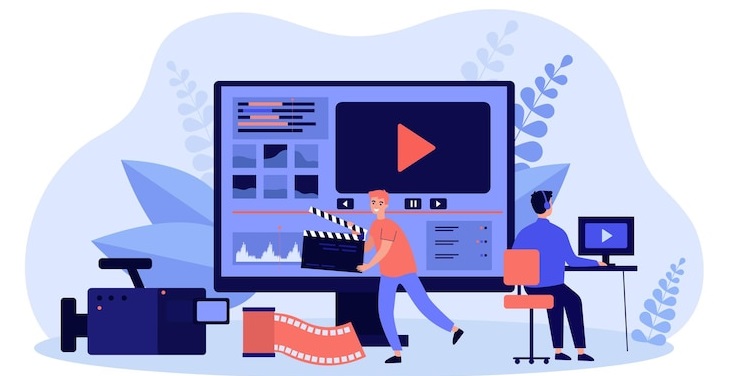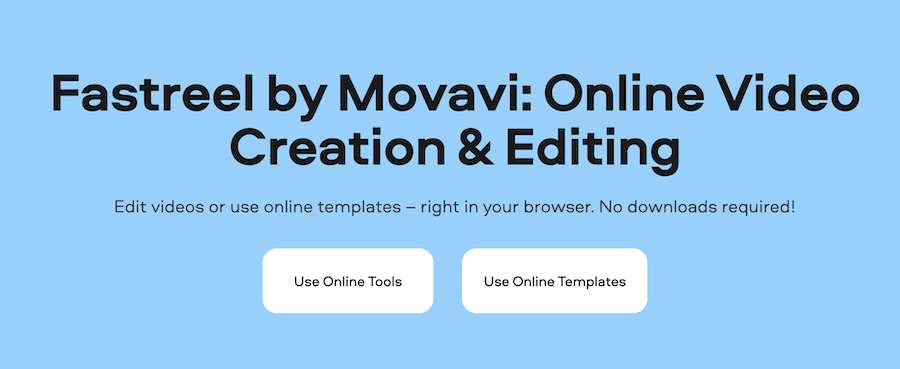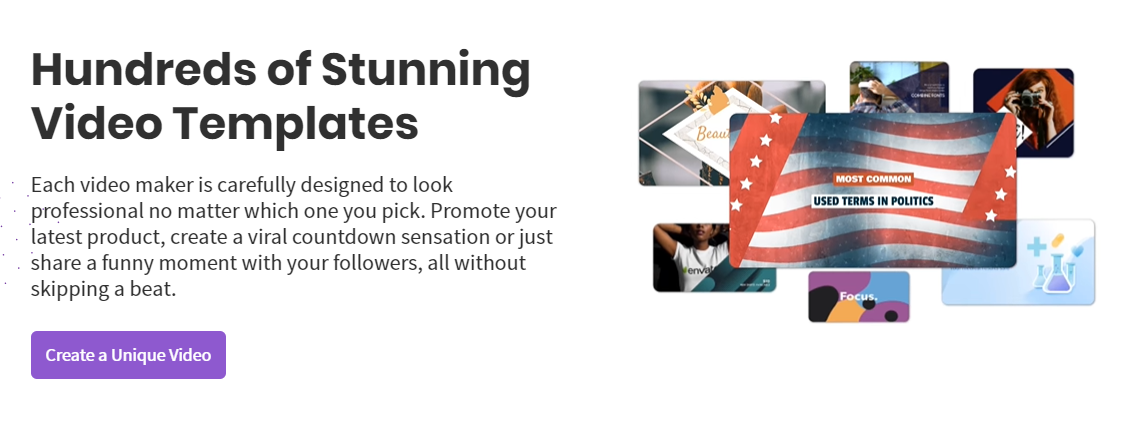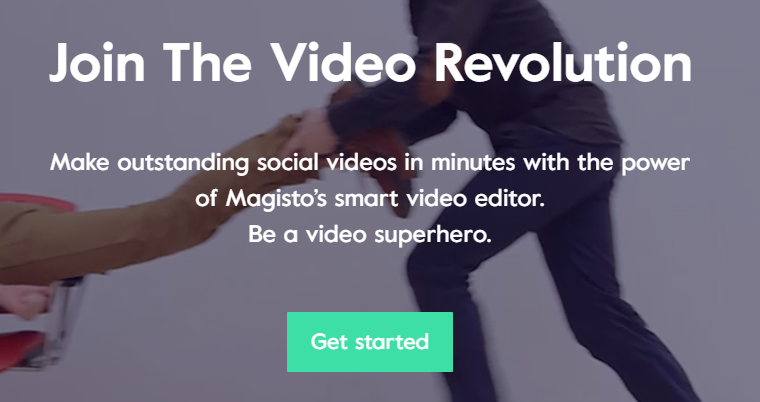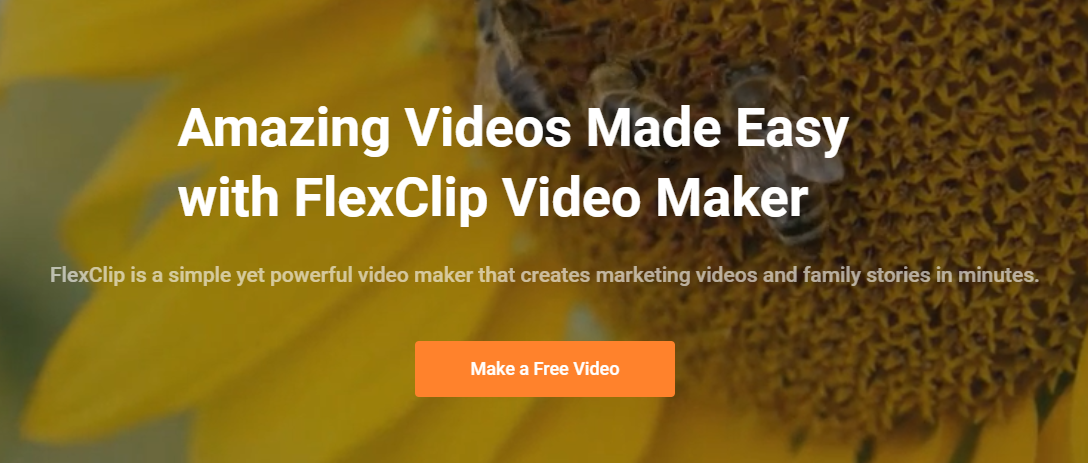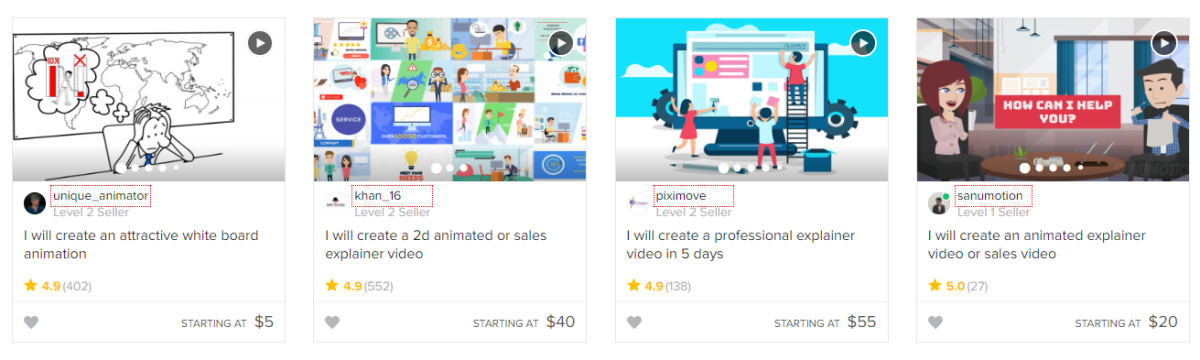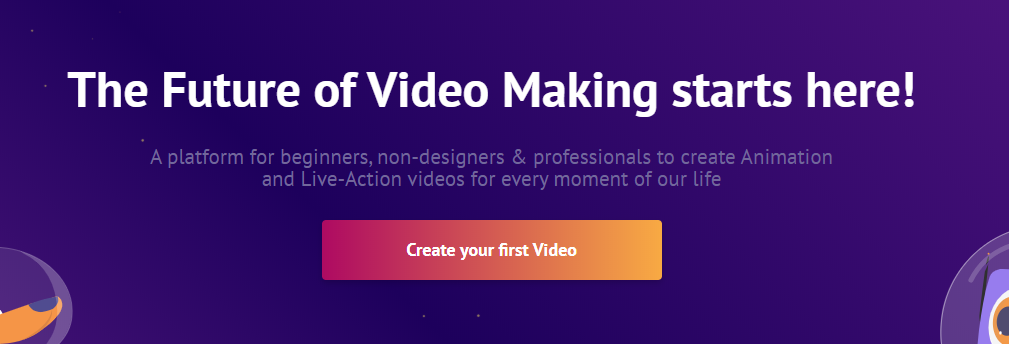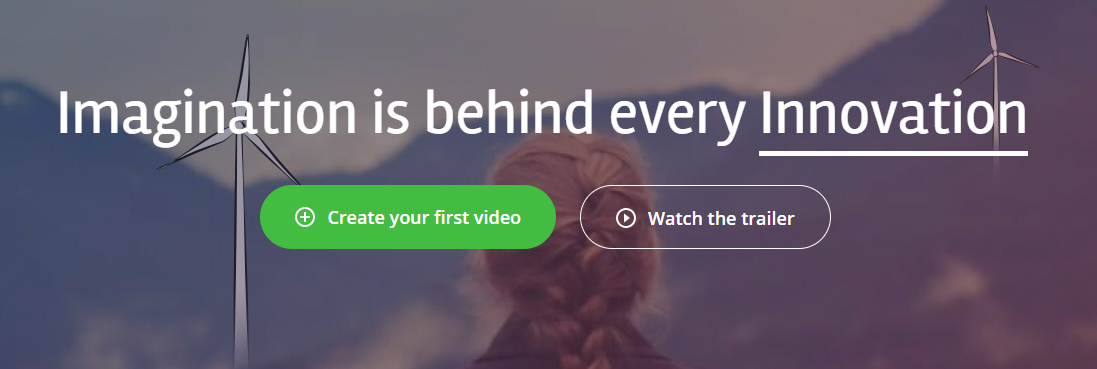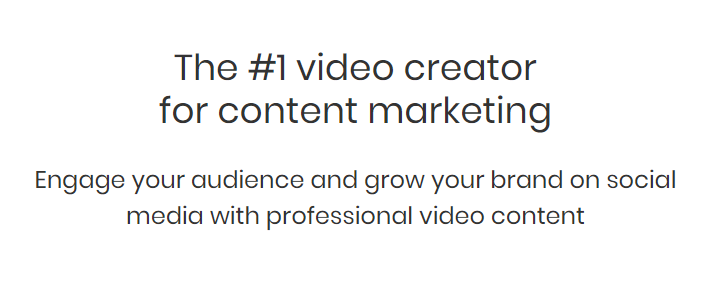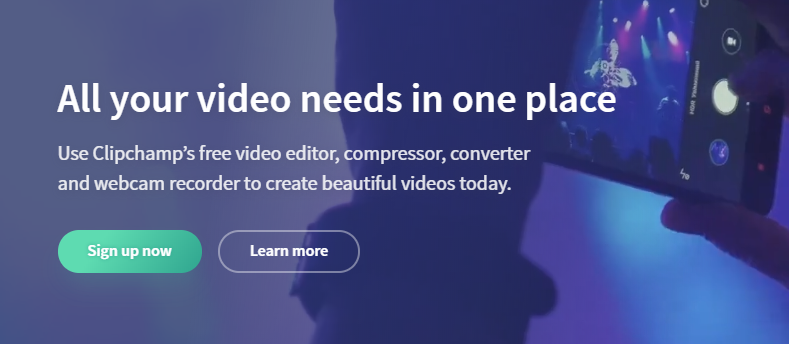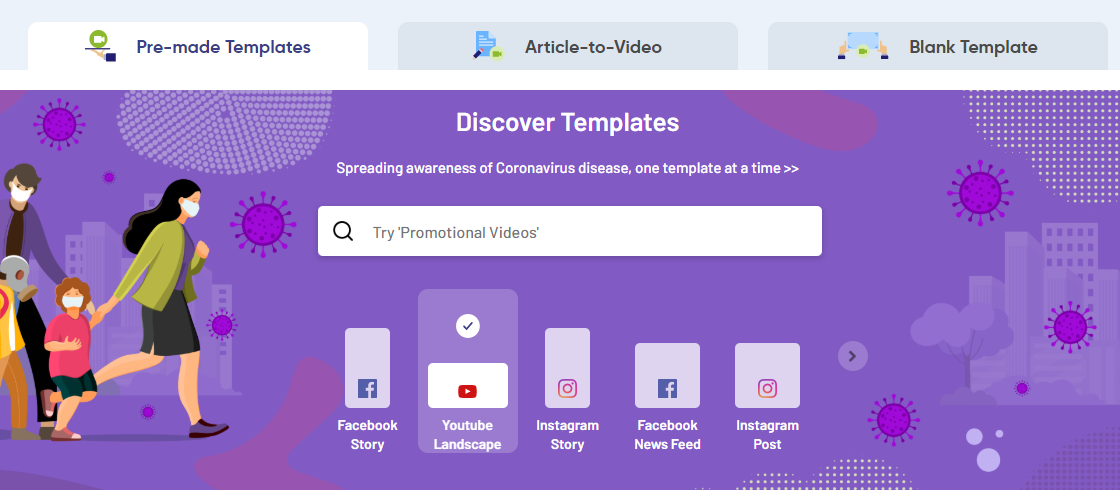I am not just making this up. Studies show that 79% of people say a brand’s video has convinced them to buy a piece of software or app. If you still don’t have a video for your business, now is the time to make one. Not many people prefer reading text-based content for a variety of reasons, the main one being time. Information via videos can be delivered quickly without beating around the bush. Besides that, it has a ton of benefits for your business, like:
Increases salesIncreases trafficEngage the audienceBuild trust
And many more… With that being said, it’s important to note that making just about “any” video won’t make the cut. You have to make sure your message has a direct relation with your audience and sales. You could do that in various ways, and some of them are discussed below.
Know your target audience
Creating videos without knowing your target audience is like shooting an arrow blindfolded. It’s very less likely that you’ll hit the right spot. For example, you sell products that are for middle-aged men. So, it’d be wise to craft your videos, keeping that in mind. Generally, targeting “men” just won’t help at all. Obviously, just knowing that “middle-aged men” would want to buy your products is also not sufficient. You’d have to dig deeper and identify things like what’s going on in their minds and what will motivate them to make the purchase.
Create quality and valuable content
It’s vital to understand what makes a video “high quality”. Some pointers might include:
Good scriptModern graphics/overlaysAppropriate colors for your brandLoud and clear audio
Also, it’s essential to make videos that continuously focus on the viewers’ problems and provide a solution to it.
Make it just about the right length.
Making your videos too long won’t help because the attention span of people is very less. On the other hand, making your videos too short isn’t a good idea as well because then the message won’t be delivered properly. Though depending upon the video type, anything between 1-2.5 minutes seems good.
Don’t forget the CTA.
Imagine creating a spectacular video and then not encouraging your viewers to take action. That’d be stupid. A call to action is one of the most important things in any form of marketing, and you definitely need to use it in your videos as well. Next time you make a new video, don’t forget to include a CTA. Now, let’s take a look at some of the following video makers you can use for your business. The good news is, you don’t need to install any software instead of everything you can do online within the browser.
MotionArray
MotionArray can assist you in creating enticing videos with a never-ending list of templates, presets, and royalty-free audio-visual elements. They have countless video assets and integrations for Adobe users. You will find Premiere Pro, After Effects, and Photoshop plugins that can access the Motion Array elements right inside your favorite Adobe application. Besides, users of Adobe Audition and Premiere Rush are promised a similar functionality in the near future. There are more than sufficient resources for DaVinci Resolve and Final Cut Pro users as well. You’ll also find an excellent video collaboration tool called Review that lets the reviewer make frame-accurate comments with automatic timestamps. It’s like Google Docs collaboration but for videos. The review also supports password protection and enables the author to provide optional download access. In addition, one can create a video portfolio with a custom domain. Without any coding, you can right away start with many templates and have a professional-looking website up and running. MotionArray works on monthly subscriptions, so you don’t pay per downloaded resource. And the good news is whatever you download will remain yours even after you stop paying. Pricing is pocket-friendly, you can get it started from as low as $29.99 monthly. Get a $50 discount today to see how it can help your video requirement.
Promo
Anybody can make professional videos with Promo. They have over 12 million video clips and templates with which you can create:
Social media ads like Facebook, YouTube, Twitter, LinkedIn, Instagram, etcPromo videosMarketing
The clips and templates are dedicated to numerous industries, like real estate, travel, marketing, e-commerce, and more. There’s plenty for every business type over here. In fact, they even have videos for special dates like Ramadan and Easter. How brilliant is that?
Fastreel by Movavi
Fastreel by Movavi is an impressive combination of video-enhancing tools and themed templates. The video maker includes over 30 ready-made templates appropriate for any type of video: intros, trailers, advertisements, and so much more. Here’s an example of what you can achieve: The Fastreel video editor shows off some pretty advanced features, yet you can use them in a couple of clicks: reverse or loop videos, make stop-motion videos, or even show multiple clips on the screen at a time. You can even create a complete movie or a slideshow from scratch. You can also perform all the basic tasks:
Compress and crop video online;Change video speed;Flip and rotate clips;Add filters;Insert subtitles and captions;Protect your footage with a watermark.
Placeit
A tool for a variety of purposes, Placeit (Geekflare audience get 15% OFF) also has a “video” section where you can create Instagram stories, Slideshows, Product demos, and other kinds of videos. This company is known for making things easier for small businesses, and seeing their video maker makes it pretty evident. It’s simple to use but offers quite a lot, such as:
Hundreds of video templatesHuge audio libraryKeyframe preview to fasten editingInspiration quotes
With a single subscription, you can access all of their features limitlessly.
Animoto
With a super-easy drag-and-drop video editor, Animoto can help you drive traffic, increase sales, and skyrocket your engagement. Their video templates are meant for uplifting your brand’s message and delivering an irresistible visual experience that is bound to make your customers go awe. You can start by selecting a template and then further add photos and video clips to create your video. You can then adjust colors, add text, add music, and more to personalize it. Once you’re done, you can easily share it with your audience.
Canva
Canva has been famous as an image and video editor for a long time. The free online video creator can create inspiring and engaging videos without installing software but can work on mobile, computers, and tablets. Canva can help in the video development of Stories, YouTube Videos, Facebook Videos, TikTok Videos, Mobile Videos, Video Collages, Video Messages, Reels, Slideshow Videos, Feed at Video, and Video Templates. But what makes Canva a good choice? Canva is a user-friendly video editing tool with features like adding transitions, making it dynamic using animation, subtle emphasis using free elements, stock audio tracks, watermark-free stock footage, etc. Along with this, the tools come with several features such as overlays, texts, transitions, real-time collaboration, free templates, timeline editing, in-app recording, split, and splice. The online video can be created using any device media uploaded and sharing the video on any platform such as Facebook, YouTube, etc.
Magisto
Trusted by brands like Samsung, Mitsubishi, and NBC Magisto is another great video maker. You can seamlessly create videos, share them, and even view the analytics to gauge their performance. They were great before, but recently just got a whole lot better after partnering with iStock to open up a plethora of photos for you to use in your videos. You can create personal and as well as commercial videos with it in any theme you can imagine. The possibilities are limitless.
Biteable
You can create appealing videos literally during your lunch break with Biteable. It’s that simple, and why wouldn’t it be when you have over 800,000+ real-life stock footage clips and stunning animations? You can also select a template to make things a whole lot easier. Biteable lets you create over 40 different video types, including:
ExplainerAnimatedAdProduct demoSocial media creative
To personalize your videos with your brand, you can choose to add your logo and even adjust desired colors.
Moovly
With an intuitive drag-and-drop video editor consisting of over a million stock assets, Moovly fits all business sizes and types. You can add images, sounds, and animation, and synchronize everything into a full-fledged video. Moovly has a ton of templates you can use as your base and build up from there. Their pricing plans start from just $24.92/month, but you can get started for free.
FlexClip
FlexClip offers a wide range of animated elements that you can use within your videos after selecting one of their many templates. From text, overlays, and widgets to logos and other elements. Along with that, you get over a million stock videos, images, and music to spice things up. Within the editor, you can perform a variety of tasks, like:
TrimmingAdjustingChanging aspect ratioAdding effectsAdding voiceoverAdding watermarks
Overall, the editor is quite easy to use, and you can be sure you’ll get the hang of it in no time.
Fiverr
Unless you’ve been living under a rock, you know what Fiverr is. It is a marketplace to hire freelancers for different purposes, and one of them is video. Just under “Video & Animation”, you get this huge list of sub-categories like:
Whiteboard & Animated ExplainersVideo EditingShort Video AdsAnimated GIFsLogo AnimationIntros & Outros
And many more. Once you select your desired sub-category, you’ll get a screen like this where you’ll see various freelancers offering their services starting at $5. While not everyone one of them is great, you’re still sure to find plenty of exceptional ones to get your work done. The best part is, you can view their reviews before making the purchase, and even if they disappoint, you can always ask for revisions.
Animaker
You can create animated and as well as live-action videos with Animaker. They have a drag-and-drop video maker and a very unique character builder to create thousands of animated characters to go in your videos. Not to mention, over 100 million stock assets and more than 1,000 templates to start with. Can it get any easier than this? On top of that, you can upload and edit 4K videos and even resize the final product for different social media platforms. If all that sounds interesting, you can get started for absolutely free.
Explee
Trusted by companies like Google, Apple, and IBM, Explee helps you create explainer videos and deliver a clear message to your customers. Their videos follow the “whiteboard” style, which is quite popular over the Internet. This type of style is great for explaining to your prospective customers a project, idea, or product. Here’s what I am talking about: Their video editor has over 6,000 animations that you can use and draw people’s attention. They even have cool comic elements and the required tools to convey your message properly. If you prefer whiteboard animations, then you should definitely check this one out.
Kapwing
A very beginner-friendly video maker, Kapwing lets you create stunning videos by combining GIFs, images, clips, and other media. You can even determine each element’s start and end point and optimize the video’s size for different social media sites. I’d say this service is rather very simple and perfect for those just starting out. They have a free-forever plan that you can try and get things rolling.
Vyond
Vyond lets you create engaging animated videos with the help of their pre-built templates and resources. Animated videos are huge now, and almost every business is opting to go for them instead of traditional live videos because it creates a story-like scene that’s hard to skip watching. Each of the elements inside the video editor is highly customizable, and you can entirely make it your own. Instead of paying a massive sum of money to video agencies to create animated videos, you can create unlimited videos with Vyond without burning your wallet.
Lumen5
With beautiful overlays and text effects, Lumen5 can help you create videos in literally minutes. You can create something from scratch or turn your blog post into a video. Just like this: The kind of videos with images and text overlays on top of them tends to go viral quickly on social media, so you should try this one out if you’re looking to create similar videos. They have millions of stock assets that you can mix and combine to come up with something unique and eye-catchy. You can also add your branding to it to make it look professional.
ClipChamp
Living up to its name, ClipChamp is a multifaceted video maker that consists of:
Video EditorVideo compressorVideo converterWebcam recorder
They’re trusted by brands like ComCast, Microsoft, and Dell, and have over 8 million customers in total. From video templates to stock footage to audio, they have championed the art of making videos engaging. ClipChamp has almost every video-related feature built-in, so you don’t have to go anywhere else to perform specific tasks. Once you’re done exporting your video, you can change its size for every suitable social platform out there.
InVideo
InVideo is like a mini world on its own. It has various sections for different purposes of video-making, so you can be sure you’ll get what you’re looking for. You’ll find a plethora of video templates in different industries, and you can even seamlessly convert your article into a video. If you’re not a fan of using pre-made stuff, you can choose to start from scratch with a blank template. As long as it’s video-related, you can create ANYTHING that you can imagine with InVideo. The possibilities are that vast.
Conclusion
If you’re not using videos for your business, now is a great time to do it. I hope the above tips and tools will help you create visually stunning videos in no time. Once you’re done creating the videos, you’d need something to host them to embed on your website. For that, you can discover the best video hosting platforms.