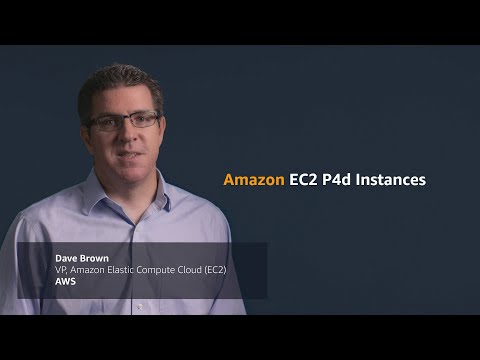If your organization deals with 3D visualizations, machine learning (ML), artificial intelligence (AI), or heavy computing of some sort, how you perform GPU computation matters a lot. Traditionally, deep learning models in organizations took an extensive amount of time for training and computation tasks. It used to kill their time, cost them a lot, and left them with storage and space issues, reducing productivity. The new age GPUs are designed to solve this problem. They offer high efficiency to perform heavy computations and faster trAIning for your AI models in parallel. According to Indigo research, GPUs can offer 250 times faster performance than CPUs while training neural networks associated with deep learning. And with the advancement of cloud computing, we have cloud GPUs now that are transforming the world of data science and other emerging technologies by offering even faster performance, easy maintenance, reduced cost, quick scaling, and saving time. This article will introduce you to cloud GPU concepts, how it relates to AI, ML, deep learning, and some of the best cloud GPU platforms you can find to deploy your preferred cloud GPU. Let’s begin!
What Is A Cloud GPU?
To understand a cloud GPU, let’s first talk about GPUs. A Graphics Processing Unit (GPU) refers to a specialized electronic circuit used to alter and manipulate memory rapidly to accelerate creating images or graphics. Modern GPUs offer higher efficiency in manipulating image processing and computer graphics due to their parallel structure than Central Processing Units (CPUs). A GPU is embedded on its motherboard or placed on a PC’s video card or CPU die. Cloud Graphics Units (GPUs) are computer instances with robust hardware acceleration helpful for running applications to handle massive AI and deep learning workloads in the cloud. It does not need you to deploy a physical GPU on your device. Some popular GPUs are NVIDIA, AMD, Radeon, GeForce, and more. GPUs are utilized in:
Mobile phonesGame consolesWorkstationsEmbedded systemsPersonal computers
What Are GPUs Used for:
Here are some use cases of GPUs:
In AI and ML for image recognitionCalculations for 3D computer graphics and CAD drawingsTexture mapping and rendering polygonsGeometric calculations like translations and rotations of vertices into coordinate systemsSupporting programmable shaders to manipulate textures and verticesGPU-accelerated video encoding, decoding, and streamingGraphics-rich gaming and cloud gamingWide-scale mathematical modeling, analytics, and deep learning that require parallel processing capabilities of general-purpose GPUs.Video editing, graphic designing, and content creation
What Are the Benefits of Cloud GPUs? 👍
The key benefits of using Cloud GPUs are:
Highly Scalable
If you want to expand your organization, its workload will eventually increase. You will need a GPU that can scale with your increased workload. Cloud GPUs can help you do that by letting you add more GPUs easily without any hassles so you can meet your increased workloads. Conversely, if you want to scale down, this is also possible quickly.
Minimizes Cost
Instead of buying physical GPUs of high power that costs incredibly high, you can go with cloud GPUs on a rental that is available at a lower cost on an hourly basis. You will be charged for the number of hours you have used the cloud GPUs, unlike the physical ones that would have cost you high even though you don’t use them much.
Clears Local Resources
Cloud GPUs don’t consume your local resources, unlike physical GPUs that occupy a significant amount of space on your computer. Not to mention, if you run a large-scale ML model or render a task, it slows down your computer. To this, you can consider outsourcing the computational power to the cloud without stressing your computer and use it with ease. Just use the computer to control everything instead of giving it all the pressure to handle the workload and computational tasks.
Saves time
Cloud GPUs give designers the flexibility of rapid iteration with faster rendering times. You can save a lot of time by completing a task in minutes that used to take hours or days. Hence, your team’s productivity will increase significantly so that you can invest time in innovation instead of rendering or computations.
How Do GPUs Help in Deep Learning and AI?
Deep learning is the basis of artificial intelligence. It is an advanced ML technique that emphasizes representational learning with the help of Artificial Neural Networks (ANNs). The deep learning model is used to process large datasets or highly computational processes. So, how do GPUs come into the picture? GPUs are designed to perform parallel computations or multiple calculations simultaneously. GPUs can leverage the capability of the deep learning model to expedite large computational tasks. As GPUs have many cores, they offer excellent parallel processing computations. In addition, they have higher memory bandwidth to accommodate massive amounts of data for deep learning systems. Hence, they are used widely for training AI models, rendering CAD models, playing graphics-rich video games, and more. Moreover, if you want to experiment with multiple algorithms simultaneously, you can run numerous GPUs separately. It facilitates different processes on separate GPUs without parallelism. For this, you can use multiple GPUs across different physical machines or in a single machine to distribute heavy data models.
How You Can Get Started With Cloud GPU
Getting started with cloud GPUs is not rocket science. In fact, everything is easy and quick if you can understand the basics. First of all, you need to choose a cloud GPU provider, for instance, Google Cloud Platform (GCP). Next, sign up for GCP. Here, you can avail yourself of all the standard benefits coming with it, like cloud functions, storage options, database management, integration with applications, and more. You can also use their Google Colboratory that works like Jupyter Notebook to use one GPU for FREE. Finally, you can start rendering GPUs for your use case. So, let’s look at various options you have for cloud GPUs to handle AI and massive workloads.
Linode
Linode offers on-demand GPUs for parallel processing workloads like video processing, scientific computing, machine learning, AI, and more. It provides GPU optimized VMs accelerated by NVIDIA Quadro RTX 6000, Tensor, RT cores, and harnesses the CUDA power to execute ray tracing workloads, deep learning, and complex processing. Turn your capital expense into the operating expense by taking the access from Linode GPU to leverage the GPU power and benefit from the cloud’s real value proposition. Plus, Linode allows you to concentrate on the core competencies instead of worrying about the hardware. Linode GPUs eliminate the barrier to leverage them for complex use cases like video streaming, AI, and machine learning. Additionally, you will get up to 4 cards for every instance, depending upon the horsepower you need for projected workloads. Quadro RTX 6000 has 4,608 CUDA cores, 576 Tensor cores, 72 RT cores, 24 GB GDDR6 GPU memory, 84T RTX-OPS, 10 Giga Rays/sec Rays Cast, and FP32 performance of 16.3 TFLOPs. The price for the dedicated plus RTX6000 GPU plan is $1.5/hour.
Paperspace CORE
Supercharge your organizational workflow with the next-gen accelerated computing infrastructure by Paperspace CORE. It offers an easy-to-use and straightforward interface to provide simple onboarding, collaboration tools, and desktop apps for Mac, Linux, and Windows. Use it to run high-demand applications through unlimited computing power. CORE provides a lightning-fast network, instant provisioning, 3D app support, and full API for programmatic access. Get a complete view of your infrastructure with an effortless and intuitive GUI in a single place. Plus, get superb control with the CORE’s management interface featuring robust tools and allowing you to filter, sort, connect or create machines, networks, and users. CORE’s powerful management console performs tasks quickly like adding Active Directory integration or VPN. You can also manage the complex network configurations easily and complete things faster in a few clicks. Moreover, you will find many integrations which are optional but helpful in your work. Get advanced security features, shared drives, and more with this cloud GPU platform. Enjoy the low-cost GPUs by getting education discounts, billing alerts, billed for a second, etc. Add simplicity and speed to the workflow at a starting price of $0.07/hour.
Google Cloud GPUs
Get high-performing GPUs for scientific computing, 3D visualization, and machine learning with Google Cloud GPUs. It can help speed up HPC, select a wide range of GPUs to match price points and performance and minimize your workload with machine customizations and flexible pricing. They also offer many GPUs like NVIDIA K80, P4, V100, A100, T4, and P100. Plus, Google Cloud GPUs balance the memory, processor, high-performance disk, and up to 8 GPUs in every instance for the individual workload. Furthermore, you get access to industry-leading networking, data analytics, and storage. GPU devices are only available in specific zones across some regions. The price will depend on the region, the GPU you are choosing, and the type of machine. You can calculate your price by defining your requirements in the Google Cloud Pricing Calculator. Alternatively, you can go for these solutions:
Elastic GPU Service
Elastic GPU Service (EGS) provides parallel and powerful computing capabilities with GPU technology. It is ideal for many scenarios like video processing, visualization, scientific computing, and deep learning. EGS uses several GPUs such as NVIDIA Tesla M40, NVIDIA Tesla V100, NVIDIA Tesla P4, NVIDIA Tesla P100, and AMD FirePro S7150. You will get benefits like online deep learning inference services and training, content identification, image and voice recognition, HD media coding, video conferencing, source film repair, and 4K/8K HD live. Furthermore, get options like video rendering, computational finance, climate prediction, collision simulation, genetic engineering, non-linear editing, distance education applications, and engineering design.
GA1 instance provides up to 4 AMD FirePro S7150 GPUs, 160 GB memory, and 56 vCPUs. It contains 8192 cores and 32 GB GPU memory that works in parallel and delivers 15 TFLOPS of single precision and one TFLOPS of double precision.GN4 instance provides up to 2 NVIDIA Tesla M40 GPUs, 96 GB memory, and 56 vCPUs. It contains 6000 cores and 24 GB GPU memory that delivers 14 TFLOPS of single-precision. Similarly, you will find many instances such as GN5, GN5i, and GN6.EGS supports 25 Gbit/s and up to 2,000,000 PPS of network bandwidth internally to provide maximum network performance needed by the computational nodes. It has a high-speed local cache that is attached with SSD or ultra cloud disks.High-performing NVMe drives handle 230,000 IOPS with I/O latency of 200 𝝻s and provide 1900 Mbit/s of read bandwidth and 1100 Mbit/s of write bandwidth.
You can choose from different purchasing options based on your needs to get the resources and pay only for that.
Azure N series
Azure N series of Azure Virtual Machines (VMs) have GPU capabilities. GPUs are ideal for graphics and compute-intensive workloads, helping users gear up innovation through various scenarios like deep learning, predictive analytics, and remote visualization. Different N series have separate offerings for specific workloads.
The NC series focuses on high-performance machine learning and computing workloads. The latest version is NCsv3 which features NVIDIA’sNVIDIA’s Tesla V100 GPU.The ND series focuses on inference and training scenarios basically for deep learning. It uses NVIDIA Tesla P40 GPUs. The latest version is NDv2 that features NVIDIA Tesla V100 GPUs.The NV series focuses on remote visualization and other intensive applications workloads backed by NVIDIA Tesla M60 GPU.The NC, NCsv3, NDs, and NCsv2 VMs offer InfiniBand interconnect that enables scale-up performance. Here, you will get the benefits like deep learning, graphics rendering, video editing, gaming, etc.
IBM Cloud
IBM Cloud offers you flexibility, power, and many GPU options. As GPU is the extra brainpower that a CPU lacks, IBM Cloud helps you get direct access to the more accessible selection of the server for seamless integration with the IBM Cloud architecture, applications, and APIs along with a distributed network of the data centers globally.
You will get bare metal server GPU options such as Intel Xeon 4210, NVIDIA T4 Graphics card, 20 cores, 32 GB RAM, 2.20 GHz, and 20 TB bandwidth. Similarly, you also get options of Intel Xeon 5218 and Intel Xeon 6248.For virtual servers, you get AC1.8×60 which has eight vCPU, 60 GB RAM, 1 x P100 GPU. Here, you will also get the options of AC2.8×60 and AC2.8×60.
Get the bare metal server GPU at a starting price of $819/month and the virtual server GPU at a starting price of $1.95/hour.
AWS and NVIDIA
Apply for the FREE trial and experience the power of the GPU to the edge from the cloud.
OVHcloud
OVHcloud provides cloud servers that are designed to process massive parallel workloads. The GPUs have many instances integrated with NVIDIA Tesla V100 graphic processors to meet deep learning and machine learning needs. They help accelerate computing in the graphic computing field as well as artificial intelligence. OVH partners with NVIDIA to offer the best GPU accelerated platform for high-performance computing, AI, and deep learning. Use the most straightforward way in deploying and maintaining GPU accelerated containers through a complete catalog. It delivers one of four cards to the instances directly via PCI Passthrough without any virtualization layer to dedicate all the powers to your use. OVHcloud’s services and infrastructures are ISO/IEC 27017, 27001, 27701, and 27018 certified. The certifications indicate that OVHcloud has an information security management system (ISMS) to manage vulnerabilities, implement business continuity, manage risks, and implement a privacy information management system (PIMS). Moreover, NVIDIA Tesla V100 has many valuable features such as PCIe 32 GB/s, 16 GB HBM2 of capacity, 900 GB/s of bandwidth, double precision-7 teraFLOPs, single precision-14 teraFLOPs, and deep learning-112 teraFLOPs.
Lambda GPU
Train deep learning, ML, and AI models with Lambda GPU Cloud and scale from a machine to the total number of VMs in a matter of some clicks. Get pre-installed major frameworks and the latest version of the lambda Stack that includes CUDA drivers and deep learning frameworks. Get access to the dedicated Jupyter Notebook development environment for every machine quickly from the dashboard. Use SSH directly with one of the SSH keys or connect through the Web Terminal in the cloud dashboard for direct access. Every instance supports a maximum of 10 Gbps of inter-node bandwidth that enables scattered training with frameworks like Horovod. You can also save time in model optimization by scaling to the numbers of GPUs on single or many instances. With Lambda GPU Cloud, you can even save 50% on computing, reduce cloud TCO, and will never get multi-year commitments. Use a single RTX 6000 GPU with six VCPUs, 46 GiB RAM, 658 GiB temporary storage at just $1.25/hour. Choose from many instances according to your requirements to get an on-demand price for your use.
Genesis Cloud
Get an efficient cloud GPU platform at a very affordable rate from Genesis Cloud. They have access to many efficient data centers across the globe with whom they are collaborating to offer a vast range of applications. All the services are secure, scalable, robust, and automated. Genesis Cloud provides unlimited GPU compute power for visual effects, machine learning, transcoding or storage, Big Data analysis, and many more. Genesis Cloud offers many rich features for FREE such as snapshots for saving your work, security groups for the network traffic, storage volumes for the big data sets, FastAI, PyTorch, preconfigured images, and a public API for TensorFlow. It has NVIDIA and AMD GPUs of different types. Furthermore, train the neural network or generate animated movies by harnessing the power of GPU computing. Their data centers run with 100 % renewable energy from geothermal sources to lower carbon emissions. Their pricing is 85% less than other providers as you will pay for minute level increments. You can also save more with long-term and preemptible discounts.
Conclusion 👩🏫
Cloud GPUs are designed to offer incredible performance, speed, scaling, space, and convenience. Hence, consider choosing your preferred cloud GPU platform with out-of-the-box capabilities to accelerate your deep learning models and handle AI workloads easily.

![]()